Smartphones And Mobiles
Surprise surprise. This is just in. Team Evad3rs has just released untethered Evasi0n iOS 7 ? 7.0.4 jailbreak for the latest iPhone, iPad and iPod touch devices.
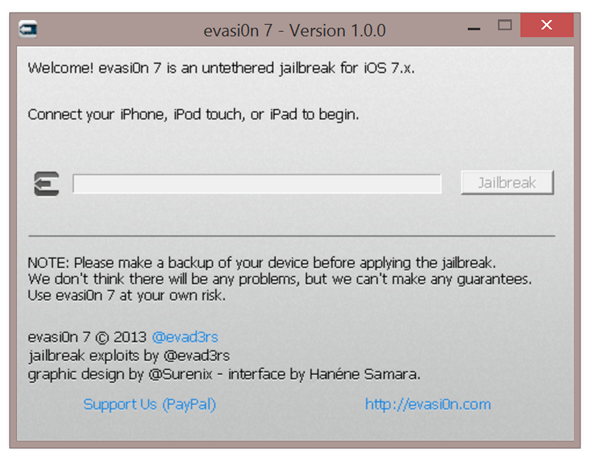
Available for both Windows and Mac users, Evasi0n iOS 7 jailbreak works on all iPhone, iPad and iPod touch models running iOS 7.0, 7.0.1, 7.0.2, 7.0.3 and 7.0.4.
This includes:
Download Evasi0n for Windows
Download Evasi0n for Mac
Update x1: This release has also caught Saurik, the founder of Cydia, by surprise. He has clarified it on Twitter that the Cydia build included in version 1.0 of Evasi0n 7 isn?t official, and hence will be prone to bugs. Tweaks relying on Substrate will have issues with this early release of Evasi0n. This issue will be fixed in later versions of Evasi0n 7.
Update x2: Evasi0n 7 is also compatible to work with iOS 7.1 beta 2.
Update x3: Evasi0n has been updated to version 1.0.1, removing the TaiG App Store completely. The download links above have been updated.
Here you can find a complete tutorial on how to jailbreak iOS 7 through iOS 7.0.4 on all the supported iPhone and iPod touch devices.
Please read everything carefully before proceeding with the jailbreak.
Supported iOS version:
Step 1: Download iOS 7 ? 7.0.4 Jailbreak Evasi0n 7 for Windows or Mac (links are at the top of the page).
Step 2: Connect your iOS device to your computer and start Evasi0n 7.
Step 3: Now click on ?Jailbreak? button to start the process.
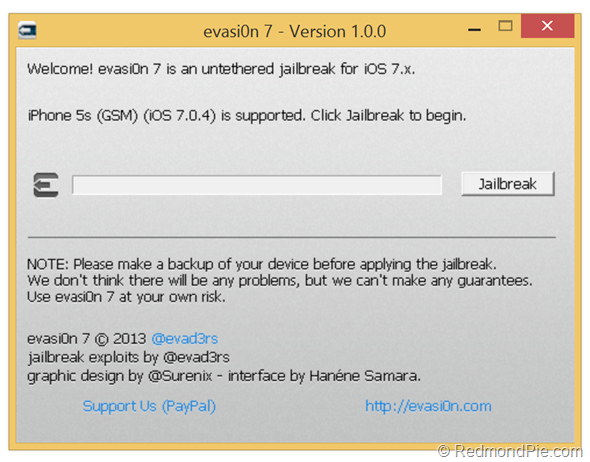
Evasi0n will now perform the jailbreak in a series of automated steps. Just sit back and don?t do anything silly. Allow it to complete the process. It may take a few minutes to complete.
Step 4: Once done, Evasi0n will inform you that you need to unlock your device and tap the new ?evasi0n 7? app icon found on the home screen of your device to continue. Tap the app icon and keep your device connected, it will automatically restart.
Step 5: Once the reboot is complete, Evasi0n will continue to apply final touches before asking you to unlock your device again. Once you unlock it, it will reboot again, followed by ?Done!? screen.
Step 6: Cydia should now be on your iOS device home screen. Quit the Evasi0n 7 application, disconnect your device from your computer and start Cydia!
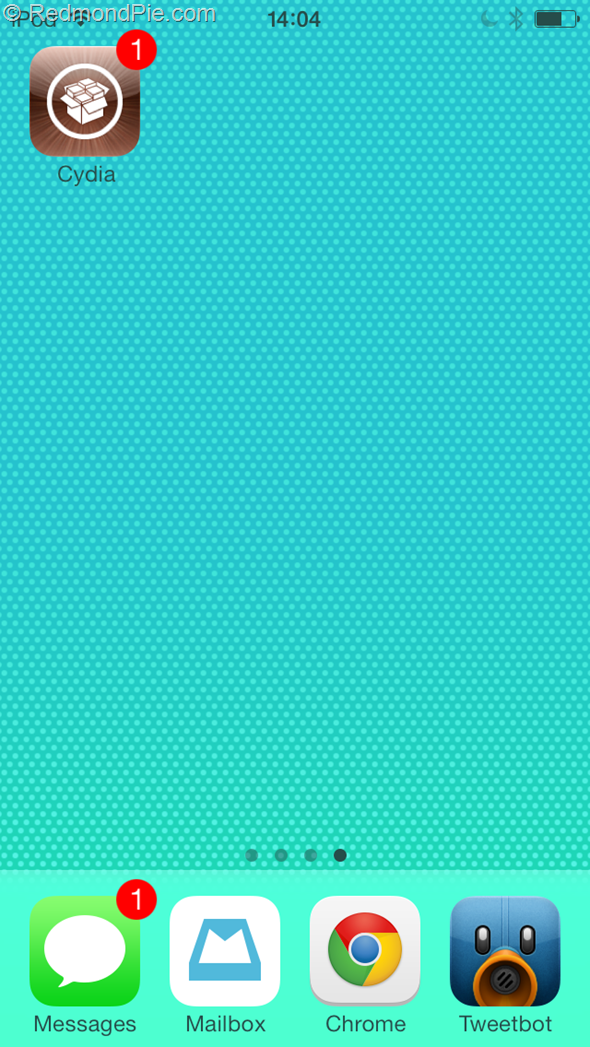

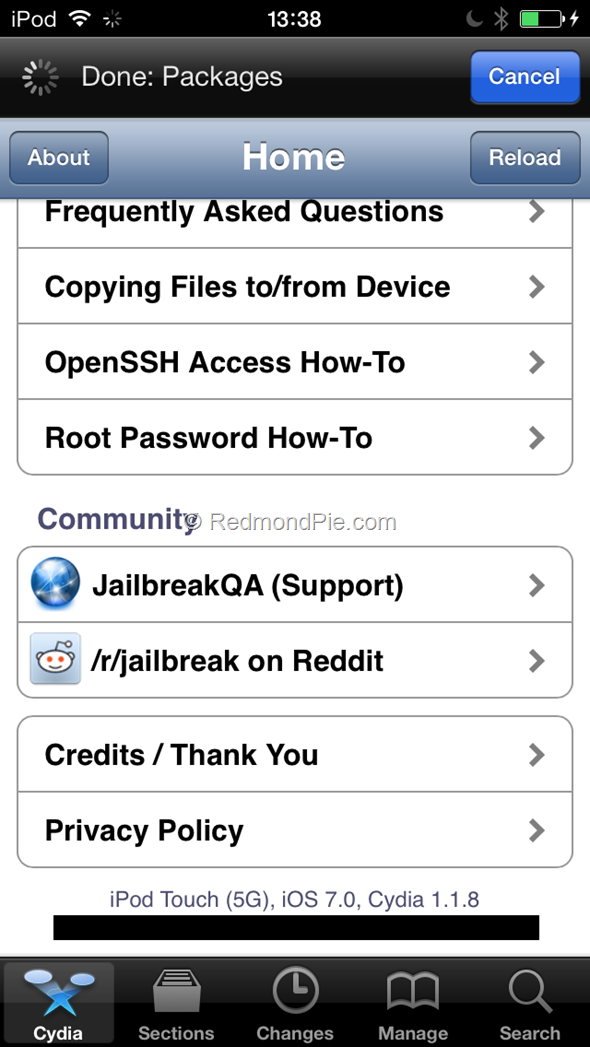
That?s it! Happy jailbreaking!
- Guide To Upgrade Or Reinstall For Ios Iphone / Ipad Do Not Lose Data
When users restore the operating system in use, the first problem are worried the loss of data , especially when devices are " hanging apples " . Hackers have developed a tool let you backup all data from contacts , messages , applications to...
- Video Guide Security Features Activation Lock Of Ios 7 For Iphone, Ipad
Activation Lock is a new security feature Apple added to iOS 7 . It helps Apple devices become more secure. This feature will require users to enter the Apple ID password before you delete data on your computer, turn off Find My iPhone search or when...
- First Ios 8 Jailbreak Now Available For Iphone And Ipad
A jailbreak tool has been released for iOS 8 just over a month after Apple?s latest OS was first officially launched. The new software comes courtesy of Chinese tinkerers Team Pangu, and is the first jailbreak for the iOS 8. The jailbreak gives anyone...
- Ipad Air 2 Pictures Reveal A Powerful Dedicated Processor And Touch Id
Ahead of Apple's upcoming event on October 16, where it is widely believed to launch the new iPad Air, new photos have appeared online that point to the iPad Air 2 being much more powerful than its predecessor. Photos republished by apple.club.tw...
- Iphone 5s Tips And Tricks
The iPhone 5S is easy to use. However, it has bags more features than the early iPhones. To keep it as simple for technophobes, Apple has had to carefully hide away a few of the things it can do. We?ve uncovered a few of the extras we think you should...
Smartphones And Mobiles
How to Jailbreak iOS devices - Download Evasi0n iOS 7 ? 7.0.4 Jailbreak For iPhone 5s, 5c, 5, iPad, iPod touch [Windows / Mac]
Surprise surprise. This is just in. Team Evad3rs has just released untethered Evasi0n iOS 7 ? 7.0.4 jailbreak for the latest iPhone, iPad and iPod touch devices.
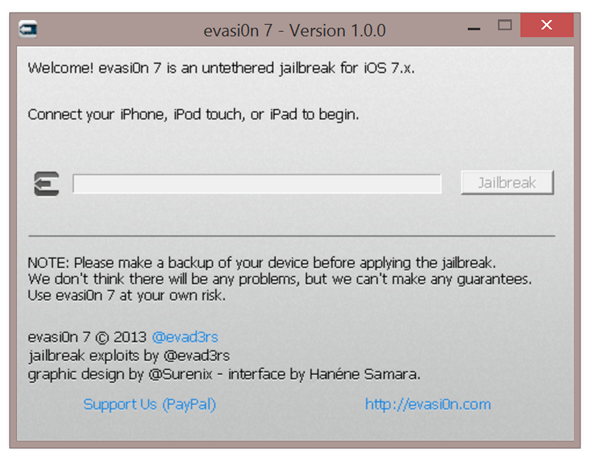
Available for both Windows and Mac users, Evasi0n iOS 7 jailbreak works on all iPhone, iPad and iPod touch models running iOS 7.0, 7.0.1, 7.0.2, 7.0.3 and 7.0.4.
This includes:
- iPhone 5s
- iPhone 5c
- iPhone 5
- iPhone 4S
- iPhone 4
- iPad 2
- iPad 3
- iPad 4
- iPad Air
- iPad mini
- iPad mini 2
- iPod touch 5
Download Evasi0n for Windows
Download Evasi0n for Mac
Update x1: This release has also caught Saurik, the founder of Cydia, by surprise. He has clarified it on Twitter that the Cydia build included in version 1.0 of Evasi0n 7 isn?t official, and hence will be prone to bugs. Tweaks relying on Substrate will have issues with this early release of Evasi0n. This issue will be fixed in later versions of Evasi0n 7.
Update x2: Evasi0n 7 is also compatible to work with iOS 7.1 beta 2.
Update x3: Evasi0n has been updated to version 1.0.1, removing the TaiG App Store completely. The download links above have been updated.
Here you can find a complete tutorial on how to jailbreak iOS 7 through iOS 7.0.4 on all the supported iPhone and iPod touch devices.
Please read everything carefully before proceeding with the jailbreak.
Supported Devices:
As mentioned above, all iOS devices are supported, including the latest iPhone 5s and iPhone 5c. Apple TV though is not supported yet.Supported iOS version:
- 7.0
- 7.0.1
- 7.0.2
- 7.0.3
- 7.0.4
Requirements:
- The latest version of iTunes must be installed on your Windows PC or Mac. Download iTunes 11.1.3 from here.
- It is highly recommended you Restore to the latest iOS 7.0.4 on your device through iTunes (NOT OTA) before running Evasi0n 7.
- Make sure there is no lock screen passcode or Touch ID set on your iOS device. You can disable Passcode lock from: Settings ?> General ?> Touch ID & Passcode ?> Turn Passcode Off
- Backup your data to either iCloud or your PC via iTunes before jailbreaking.
How-to jailbreak iOS 7 / 7.0.4:
Step 1: Download iOS 7 ? 7.0.4 Jailbreak Evasi0n 7 for Windows or Mac (links are at the top of the page).
Step 2: Connect your iOS device to your computer and start Evasi0n 7.
Step 3: Now click on ?Jailbreak? button to start the process.
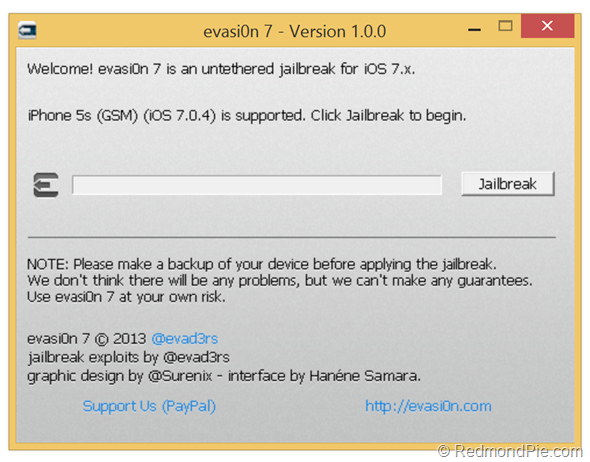
Evasi0n will now perform the jailbreak in a series of automated steps. Just sit back and don?t do anything silly. Allow it to complete the process. It may take a few minutes to complete.
Step 4: Once done, Evasi0n will inform you that you need to unlock your device and tap the new ?evasi0n 7? app icon found on the home screen of your device to continue. Tap the app icon and keep your device connected, it will automatically restart.
Step 5: Once the reboot is complete, Evasi0n will continue to apply final touches before asking you to unlock your device again. Once you unlock it, it will reboot again, followed by ?Done!? screen.
Step 6: Cydia should now be on your iOS device home screen. Quit the Evasi0n 7 application, disconnect your device from your computer and start Cydia!
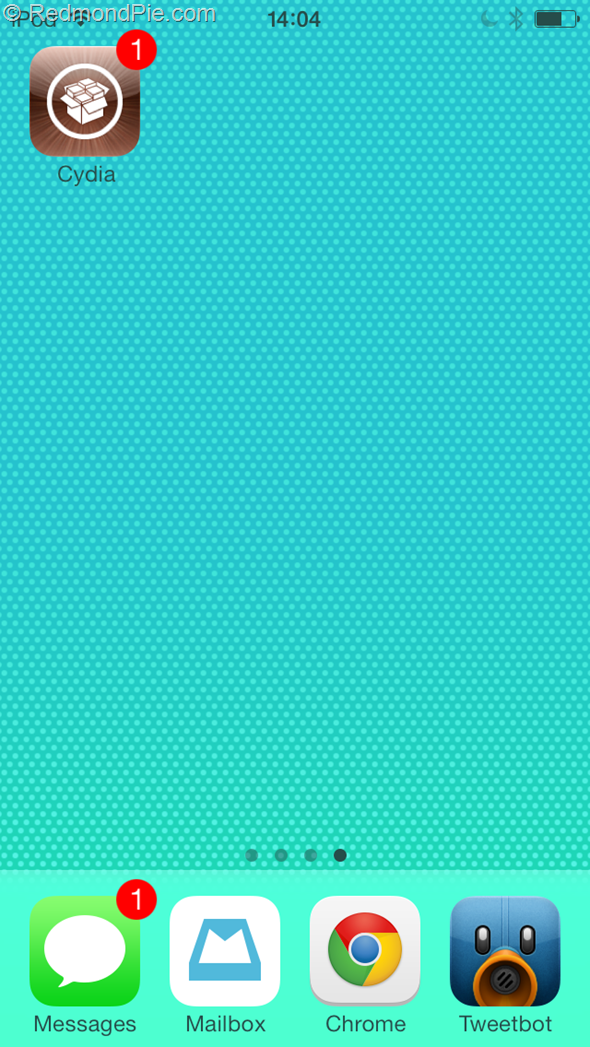

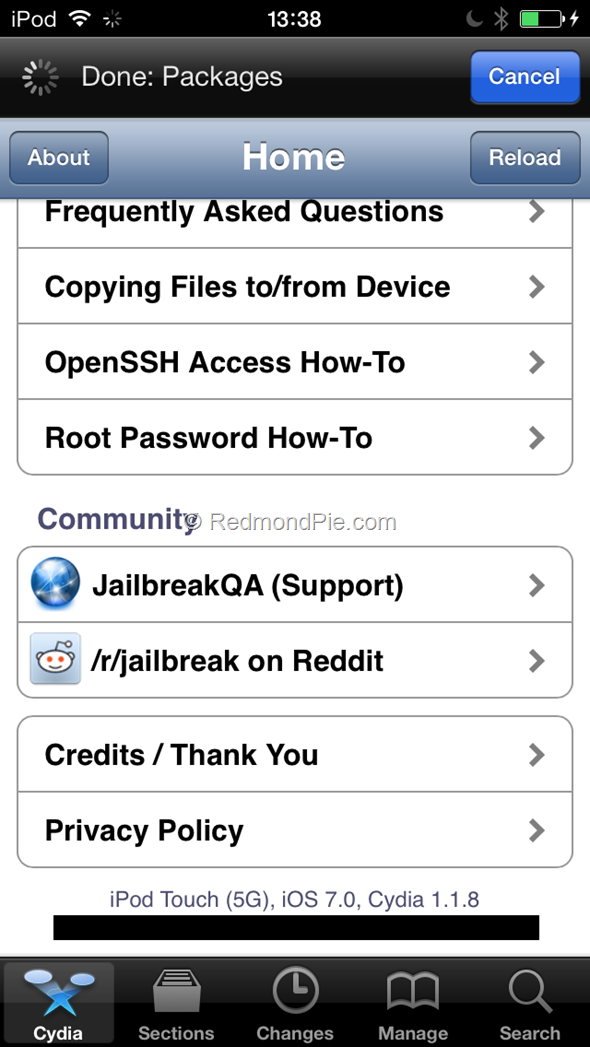
That?s it! Happy jailbreaking!
- Guide To Upgrade Or Reinstall For Ios Iphone / Ipad Do Not Lose Data
When users restore the operating system in use, the first problem are worried the loss of data , especially when devices are " hanging apples " . Hackers have developed a tool let you backup all data from contacts , messages , applications to...
- Video Guide Security Features Activation Lock Of Ios 7 For Iphone, Ipad
Activation Lock is a new security feature Apple added to iOS 7 . It helps Apple devices become more secure. This feature will require users to enter the Apple ID password before you delete data on your computer, turn off Find My iPhone search or when...
- First Ios 8 Jailbreak Now Available For Iphone And Ipad
A jailbreak tool has been released for iOS 8 just over a month after Apple?s latest OS was first officially launched. The new software comes courtesy of Chinese tinkerers Team Pangu, and is the first jailbreak for the iOS 8. The jailbreak gives anyone...
- Ipad Air 2 Pictures Reveal A Powerful Dedicated Processor And Touch Id
Ahead of Apple's upcoming event on October 16, where it is widely believed to launch the new iPad Air, new photos have appeared online that point to the iPad Air 2 being much more powerful than its predecessor. Photos republished by apple.club.tw...
- Iphone 5s Tips And Tricks
The iPhone 5S is easy to use. However, it has bags more features than the early iPhones. To keep it as simple for technophobes, Apple has had to carefully hide away a few of the things it can do. We?ve uncovered a few of the extras we think you should...
