Smartphones And Mobiles
It?s no hidden fact that with the amount of personal data that our smartphones today hold, privacy and identity protection is a huge concern. There have been ways around to ?lock? your device for a very long time ? long before iPhone and Android ever existed ? but those phones didn?t really contain as much sensitive personal information as the former, not to mention that smartphones truly became popular and mainstream after these two contenders claimed the market. Hence, privacy concerns are much large scale now.
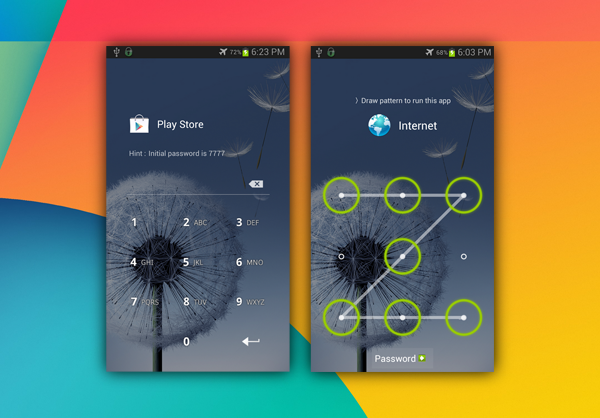
With Android, you get basic forms of locking the whole device ? pattern, PIN, passcode, even facial unlock, but the major issue with these is that once you?re past the main locking mechanism, the whole device in its entirety is exposed. Sure, you can protect your text messages using apps like Go SMS Pro, but what about other areas of your device? What of, say, Gallery, where you may have private photos that you don?t want people snooping around. Maybe you want to hand over your phone to a child and are afraid they may screw up the phone settings? For such instances, App Lock (Smart App Protector) is a good choice.
This free app is one of the most powerful ones around in the Google Play Store of its genre. The app allows you to lock individual apps using passwords, patterns or gestures, and lets you configure a different setting for each locked app, so that knowing one pattern/password wouldn?t jeopardize everything else. Likewise, App Lock can take over your phone locking mechanism, too, whereby allowing you to bypass Android?s native locking system and use App Lock instead. What?s even better is the app?s ?fake out? system, where if someone taps a locked app, they?ll see the native Android ?this app has stopped working? dialog. You hit OK, and you go back to the home/previous screen, but you tap and keep OK pressed, and you?re asked to enter the password for unlocking the app; pretty useful and neat, isn?t it?
Finally, App Lock can take pictures of someone who tries to unlock your phone without the right password/ pattern/ gesture, so you?ll always know who the culprit was. The app allows locking individual settings as well, such as Bluetooth toggle, Wi-Fi, cellular data etc. A pretty solid and comprehensive overall package, we must say, that left us impressed.
App Lock requires Android 2.0 and above, and can be installed for free at the source link below.
(Download: App Lock for Android on the Google Play Store)
- Remove & Bypass Icloud Account Lock For Ipad/iphone 6,5,4 For Used Second Hand Devices
Many peoples this days are purchasing used or Second Hand iPhones and iPads from Sulit or Ayos dito or local Cellphone Store and then want to remove/bypass iCloud Activation lock or Activation screen that prevents someone from using an iPhone 6,6+,5S,5C,5,4S,4...
- 20 Awesome Galaxy S6 Tips And Tricks
Samsung?s Galaxy S6 is a marvelous phone that has done itself prove very hard to resist. If you have been seduced, then you will find this post very informative to learn that there?s a lot more to this phone than meets the eye. You?ll find that...
- 10 Tips To Make Your Phone More Secure
Your smartphone is more precious than your wallet, your keys and in some cases, your actual computer when it comes to sensitive information - but we all have that nagging guilt that we don't do enough to protect our devices beyond perhaps having a...
- Top 10 Security Tools For Your Smartphone
What would you do if you misplace your mobile phone, or worse still, had it stolen? Would you even know where to start to get it back, and what about all that personal data that is linked to your phone? If this has ever happened to you, you know what...
- Sony Ericsson Xperia Arc S Tips And Tricks
Sony Ericsson Xperia Arc S is onother great smart phone which become very popular. Sony has issued a software update for Xperia Arc S, and now you can run it on Ice Cream Sandwich. Here are some tips and tricks for Xperia Arc S: Enable auto App updates...
Smartphones And Mobiles
How To Protect Individual Apps And Settings On Android With Password
It?s no hidden fact that with the amount of personal data that our smartphones today hold, privacy and identity protection is a huge concern. There have been ways around to ?lock? your device for a very long time ? long before iPhone and Android ever existed ? but those phones didn?t really contain as much sensitive personal information as the former, not to mention that smartphones truly became popular and mainstream after these two contenders claimed the market. Hence, privacy concerns are much large scale now.
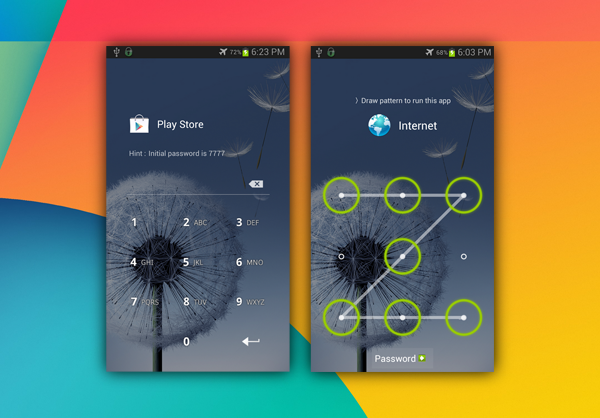
With Android, you get basic forms of locking the whole device ? pattern, PIN, passcode, even facial unlock, but the major issue with these is that once you?re past the main locking mechanism, the whole device in its entirety is exposed. Sure, you can protect your text messages using apps like Go SMS Pro, but what about other areas of your device? What of, say, Gallery, where you may have private photos that you don?t want people snooping around. Maybe you want to hand over your phone to a child and are afraid they may screw up the phone settings? For such instances, App Lock (Smart App Protector) is a good choice.
This free app is one of the most powerful ones around in the Google Play Store of its genre. The app allows you to lock individual apps using passwords, patterns or gestures, and lets you configure a different setting for each locked app, so that knowing one pattern/password wouldn?t jeopardize everything else. Likewise, App Lock can take over your phone locking mechanism, too, whereby allowing you to bypass Android?s native locking system and use App Lock instead. What?s even better is the app?s ?fake out? system, where if someone taps a locked app, they?ll see the native Android ?this app has stopped working? dialog. You hit OK, and you go back to the home/previous screen, but you tap and keep OK pressed, and you?re asked to enter the password for unlocking the app; pretty useful and neat, isn?t it?
Finally, App Lock can take pictures of someone who tries to unlock your phone without the right password/ pattern/ gesture, so you?ll always know who the culprit was. The app allows locking individual settings as well, such as Bluetooth toggle, Wi-Fi, cellular data etc. A pretty solid and comprehensive overall package, we must say, that left us impressed.
App Lock requires Android 2.0 and above, and can be installed for free at the source link below.
(Download: App Lock for Android on the Google Play Store)
- Remove & Bypass Icloud Account Lock For Ipad/iphone 6,5,4 For Used Second Hand Devices
Many peoples this days are purchasing used or Second Hand iPhones and iPads from Sulit or Ayos dito or local Cellphone Store and then want to remove/bypass iCloud Activation lock or Activation screen that prevents someone from using an iPhone 6,6+,5S,5C,5,4S,4...
- 20 Awesome Galaxy S6 Tips And Tricks
Samsung?s Galaxy S6 is a marvelous phone that has done itself prove very hard to resist. If you have been seduced, then you will find this post very informative to learn that there?s a lot more to this phone than meets the eye. You?ll find that...
- 10 Tips To Make Your Phone More Secure
Your smartphone is more precious than your wallet, your keys and in some cases, your actual computer when it comes to sensitive information - but we all have that nagging guilt that we don't do enough to protect our devices beyond perhaps having a...
- Top 10 Security Tools For Your Smartphone
What would you do if you misplace your mobile phone, or worse still, had it stolen? Would you even know where to start to get it back, and what about all that personal data that is linked to your phone? If this has ever happened to you, you know what...
- Sony Ericsson Xperia Arc S Tips And Tricks
Sony Ericsson Xperia Arc S is onother great smart phone which become very popular. Sony has issued a software update for Xperia Arc S, and now you can run it on Ice Cream Sandwich. Here are some tips and tricks for Xperia Arc S: Enable auto App updates...
