Smartphones And Mobiles
''This trick have few changes from the previous Mybro and PLDTMyDSL WiFi default password hack.''
PLDT HOME FIBER Reverse MAC password
WiFi Analyzer Sample.
Scan for PLDTHOME/ Fiber
Click the Eye icon
Click AP list
TAKE NOTE THIS HEX CODE/MAC TABLE
0=f
1=e
2=d
3=c
4=b
5=a
6=9
7=8
8=7
9=6
a=5
b=4
c=3
d=2
e=1
f=0

c5c4c9 is base on your router WiFi last 6 MAC Address , PLDT firmware auto convert this as DEFAULT WiFi password. On old Firmware we need only last 5 mac
Use the code above to crack the password
[ wlan + "generated Mac address" ]
3 = c
9 = 6
3 = c
4 = b
7 = 8
0 = f
So you get c6cb8f outcome will be wlan3a3b36 [ wlan + "generated Mac address" ]
Default WiFi Password is wlanc6cb8f
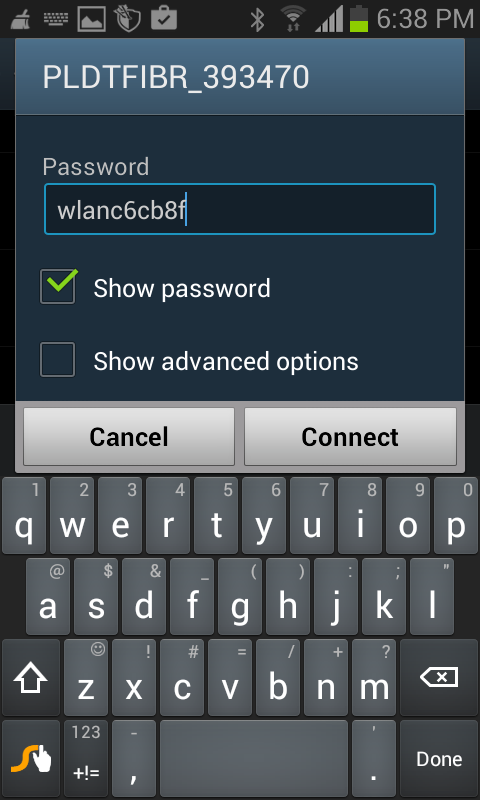
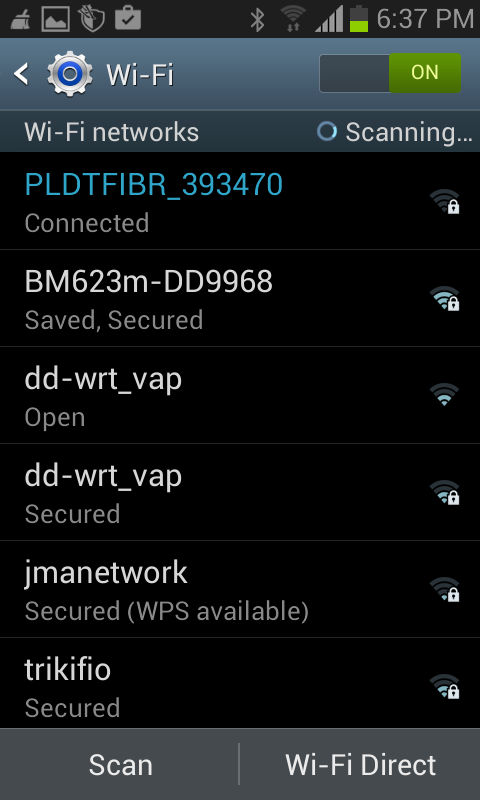
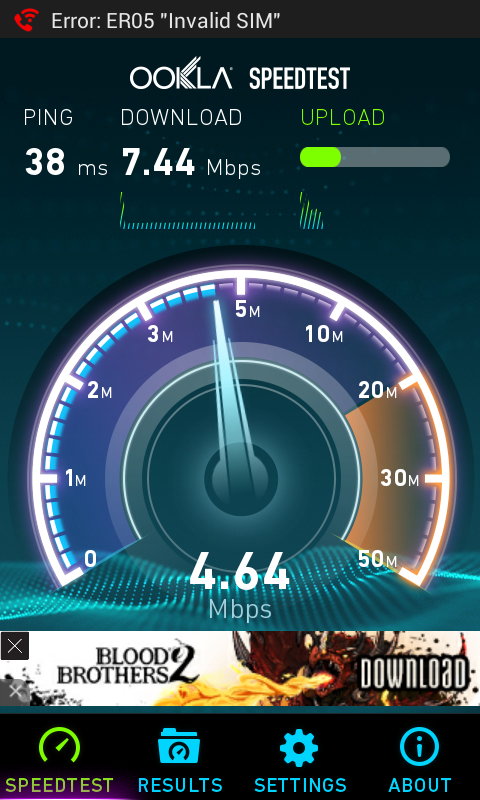
PLDTWIFI+ last five mac character
Password : PLDTWIFI5C4C9
Try small letter
For PLDT SAGEMCOM MODEL:
Try this Tutorial :
Scan for SSID MybrO
myBROWIFI + last five mac character - minus 2 hex
Password: myBROWIFI5C4C7
Try small letter also
Try to connect now :P
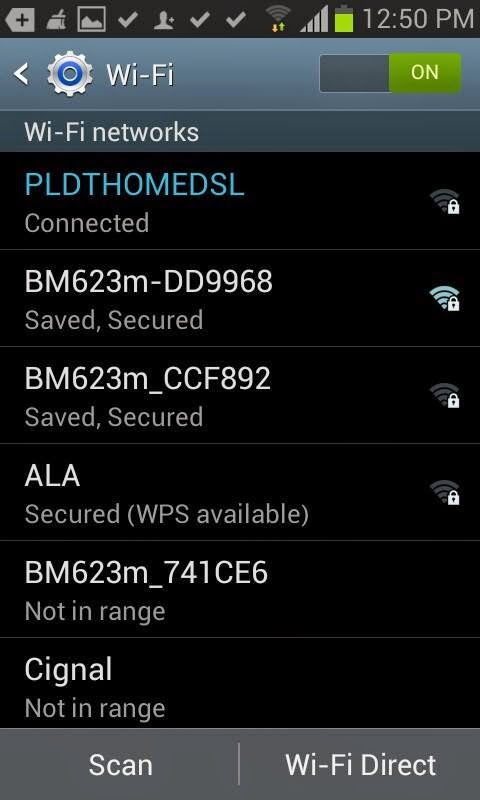
Update:
sample SSID :HomeBro_Ultera (mac:00:1F:FB:0F:C5:A8)
PLDTHOMEFIBR -- Abangan nyo nalang pag meron ako na scan try ko konin authentication :v sa ngayon wala SAGEMCOM yung bago ko na scan.
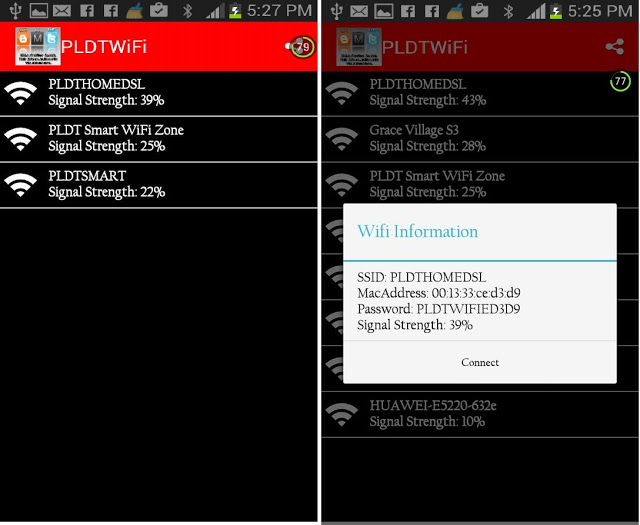
- Instructions On How To Unlock The Password "format String" On The Android Phone Screen
Instructions on how to unlock the password "format string" on the Android phone screenIf you do not remember the password "string" model in your Android smartphones, this article will give way to regain access to the device quickly.Mobile...
- Tesco Hudl 2 Tips And Tricks
Making a bargain tablet better The Tesco Hudl 2 is one of the top tech bargains, a high-spec Android tablet that offers more gadget for your money than just about anything else. However, there are plenty of ways to improve your Hudl 2, plenty of tweaks...
- Samsung Galaxy Fame Tips And Tricks
How to find your IMEI address There are two ways to find your IMEI address on your Samsung Galaxy Fame. The first one is to look in the phone's settings by going to Settings - About Phone - Status. Then scroll down until you see IMEI Address. The...
- Guide: Email Tips And Tricks For Note Ii Power Users
Believe it or not good ol' Gmail has now been around since April 2004, yet way back on 26 March 1976 The Queen of England sent her first e-mail ? and 37 years on it is hard to imagine how any of us could cope without it. Here are our expert tips...
- The Download: Getting The Most Out Of Bluetooth Connections #mototip
As a product manager at Motorola, I spend most of my time thinking about two of our experiences?Motorola Connect (the Chrome extension that allows you to send and receive messages and calls from your desktop ) and Motorola Migrate (the app that lets you...
Smartphones And Mobiles
PLDT HOME DSL and PLDT HOME FIBER New Default WiFi Password
''This trick have few changes from the previous Mybro and PLDTMyDSL WiFi default password hack.''
Tools Needed
- Android Phone
- Download WiFi Analyzer from Google Play
PLDT HOME FIBER Reverse MAC password
WiFi Analyzer Sample.
Scan for PLDTHOME/ Fiber
Click the Eye icon
Click AP list
TAKE NOTE THIS HEX CODE/MAC TABLE
0=f
1=e
2=d
3=c
4=b
5=a
6=9
7=8
8=7
9=6
a=5
b=4
c=3
d=2
e=1
f=0


SAMPLE :
You Scan SSID like PLDTFIBR_393470 or PLDTHOMEDSLc5c4c9 is base on your router WiFi last 6 MAC Address , PLDT firmware auto convert this as DEFAULT WiFi password. On old Firmware we need only last 5 mac
Use the code above to crack the password
[ wlan + "generated Mac address" ]
3 = c
9 = 6
3 = c
4 = b
7 = 8
0 = f
So you get c6cb8f outcome will be wlan3a3b36 [ wlan + "generated Mac address" ]
Default WiFi Password is wlanc6cb8f
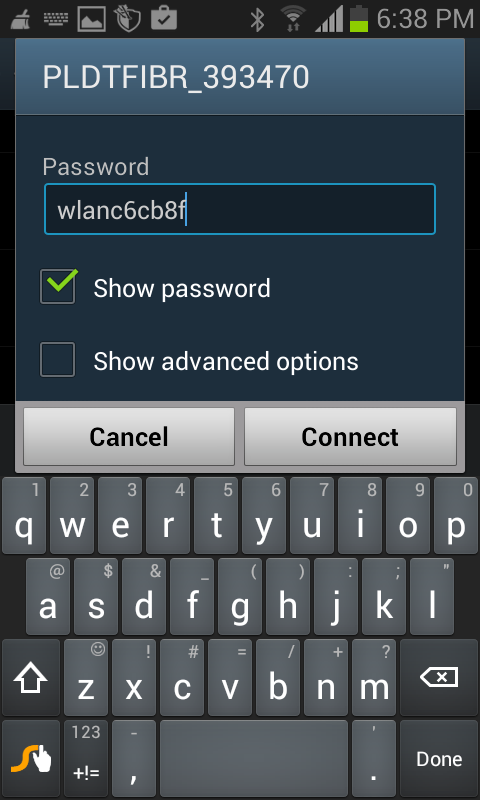
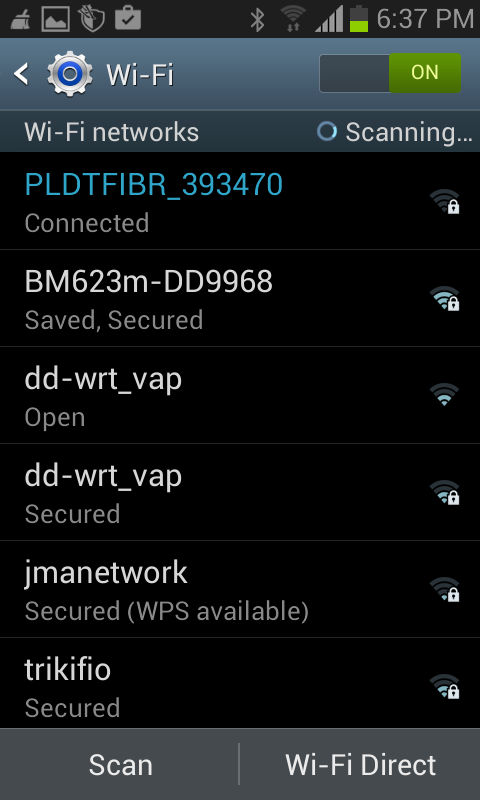
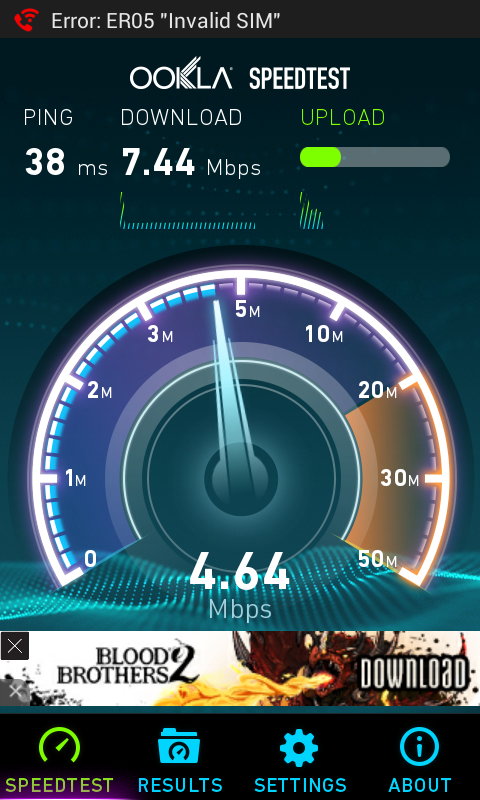
For old PLDT Firmware
Scan for SSID PLDTHOME get the last 5 Mac characterPLDTWIFI+ last five mac character
Password : PLDTWIFI5C4C9
Try small letter
For PLDT SAGEMCOM MODEL:
Try this Tutorial :
Scan for SSID MybrO
myBROWIFI + last five mac character - minus 2 hex
Password: myBROWIFI5C4C7
Try small letter also
Try to connect now :P
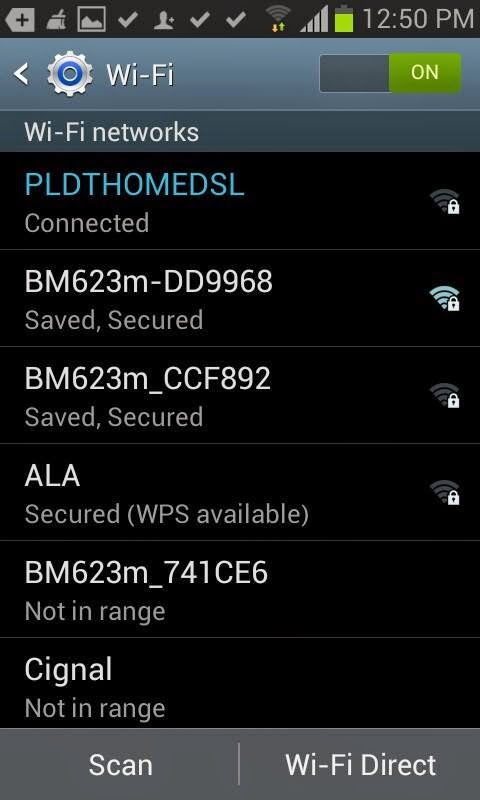
Update:
Home_Bro ULTERA
mag install ng wifi analyzer sa Google play maari mag download
mag scan ka..
sample SSID :HomeBro_Ultera (mac:00:1F:FB:0F:C5:A8)
Kunin yung last 6 character ng mac 0FC5A8
eto magiging password: HomeBro_0FC5A8
Tandaan HomeBro_(last 6mac character capital dapat)
Default Admin User Password : | adminpldt | 1234567890 |
PLDTHOMEDSL Auto PASSWORD GEN for Android
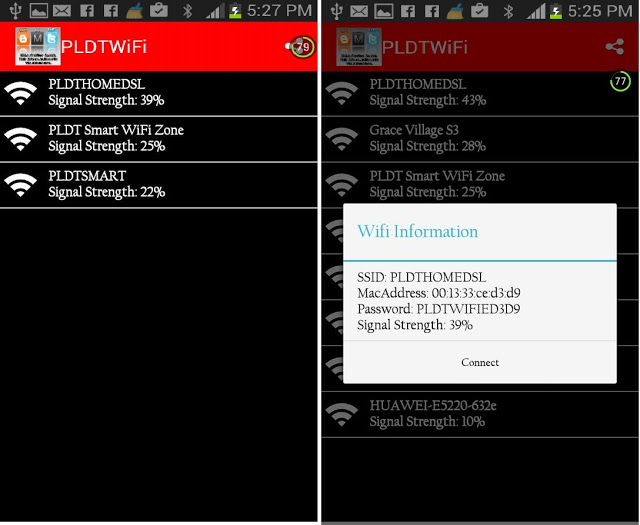
- Instructions On How To Unlock The Password "format String" On The Android Phone Screen
Instructions on how to unlock the password "format string" on the Android phone screenIf you do not remember the password "string" model in your Android smartphones, this article will give way to regain access to the device quickly.Mobile...
- Tesco Hudl 2 Tips And Tricks
Making a bargain tablet better The Tesco Hudl 2 is one of the top tech bargains, a high-spec Android tablet that offers more gadget for your money than just about anything else. However, there are plenty of ways to improve your Hudl 2, plenty of tweaks...
- Samsung Galaxy Fame Tips And Tricks
How to find your IMEI address There are two ways to find your IMEI address on your Samsung Galaxy Fame. The first one is to look in the phone's settings by going to Settings - About Phone - Status. Then scroll down until you see IMEI Address. The...
- Guide: Email Tips And Tricks For Note Ii Power Users
Believe it or not good ol' Gmail has now been around since April 2004, yet way back on 26 March 1976 The Queen of England sent her first e-mail ? and 37 years on it is hard to imagine how any of us could cope without it. Here are our expert tips...
- The Download: Getting The Most Out Of Bluetooth Connections #mototip
As a product manager at Motorola, I spend most of my time thinking about two of our experiences?Motorola Connect (the Chrome extension that allows you to send and receive messages and calls from your desktop ) and Motorola Migrate (the app that lets you...
