Smartphones And Mobiles
 Gracefully Sharp
Gracefully Sharp
QMobile NOIR X950 introduction (body description and Live photos)
The body of NOIR X950 is made up aluminum . The display of this smartphone gives you a Gorrila Glass 3 protection that seems fairly fine, smooth and oily. It is scratch-less surface and you don't have to paste any addtional protecting layer on the screen of this phone. The Grip of this smart piece of technology in your hands is quite fine due to its round edges.
This phone has 5.0 inches screen with oily glass like plastic coating. It has the same 720x1188 pixels resolution which is lower than that we have seen in NOIR Z8. It is a dual-sim phone and this time only two slots are there for three items.
One slot for first sim card and the other slot for a second sim card or a memory card.


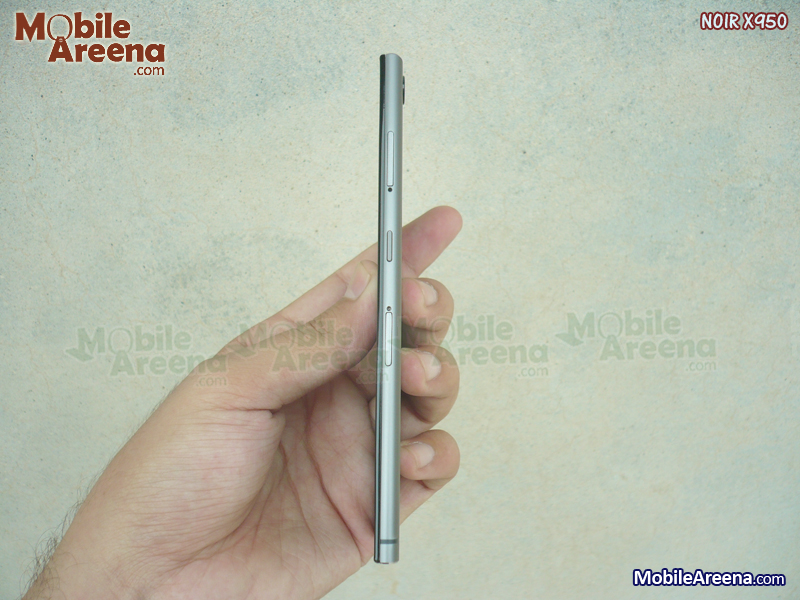



Its internal memory is 16GB, so you generally don't need to put an external memory card but sometimes the size of the pictures and videos goes beyond the internal memory and then you feel to have more memory. No problem, you can insert a memory card upto 64GB inside this device. As you have option to increase your memory by adding a micro SD-card in its tray that has specially made for memory card . It also offers USB On-The-Go feature, so you can also use your USB-Stick as external memory when you need it.
On the front panel, it has an earpiece along with sensors, notification light and a front camera above the display. Three buttons are this time not situated below the display but they are a part of the display itself. You can change the arrangement of three buttons in this phone from Display Setting Menu.
Top and bottom sides are absolutely flat. A 3.5mm audio jack is located on the top side and on the bottom, you will see a microphone, a charging port and the speaker grill. Left and right sides are rounded. On the left side it has noting volume rocker that comes under the cover when you turn off the cover during a call. On right side, it has a combination of power button and two jackets for sim card and memory card.
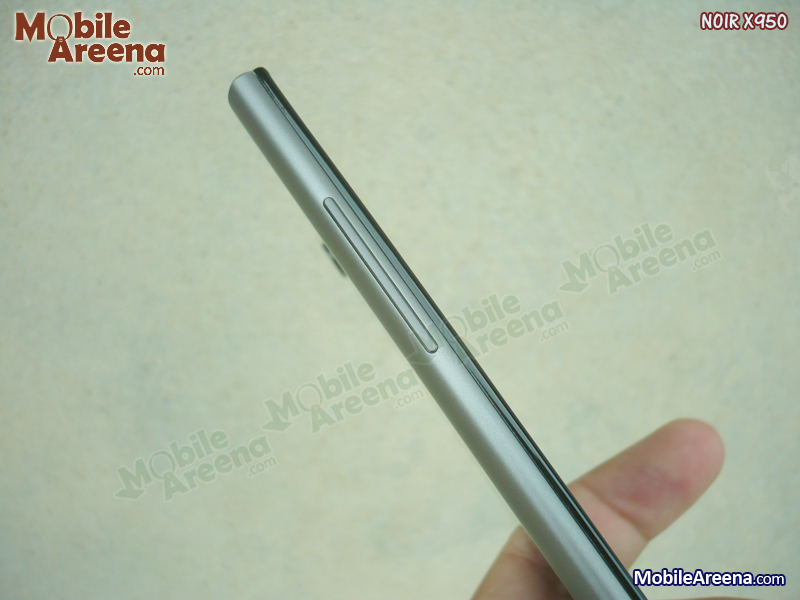





Back side is also made up with aluminum that looks very graceful. You can use it as mirror. On upper left corner this device equips a 13.0 MP camera lens with a flash light near it. A Noir logo, QMobile logo are the other three items that you also found on its back.








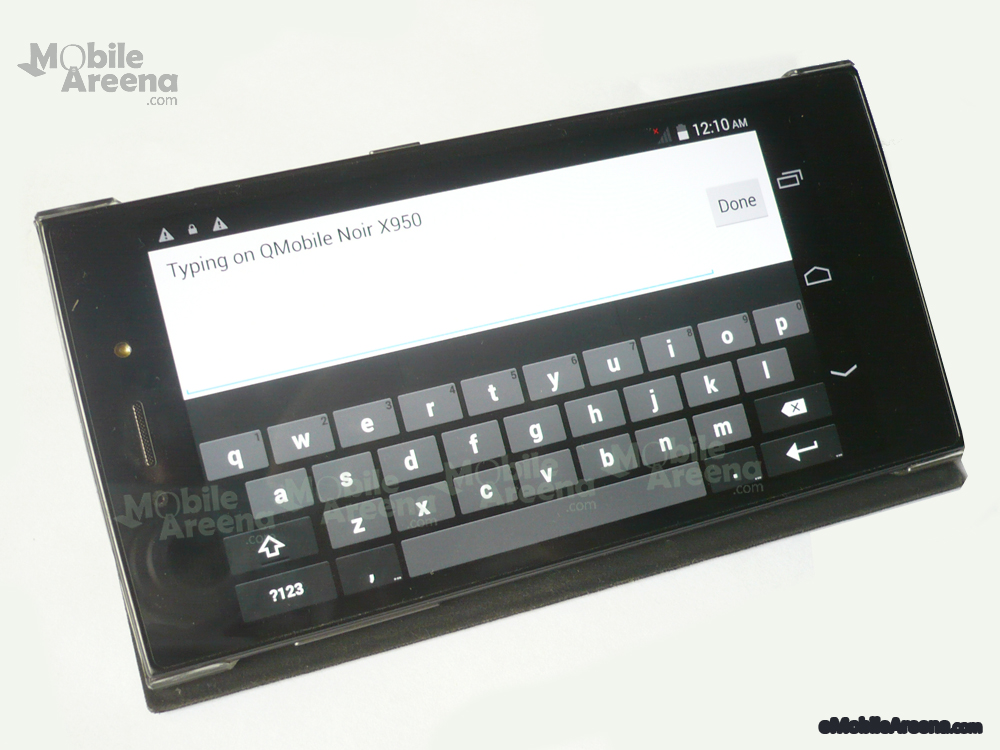
It has 1.5 Ghz Octa-core processor that performs well throughout the user interface. NOIR X950 is equipped with an MediaTek 6752M chipset and Mali-T760 GPU.
This phone has a bright 5.0 inches AMOLED screen that gives fine display quality but the pixels density is the area where this smartphone has failed to give a perfect result. As it has lower pixels density as of only 277 ppi that spoils the taste of AMOLED display badly. So we got disappointed to see its lower ppi value. Pixels are separately visible on the display. This kind of phone does not afford such type of blunder by the company.
It has downward gesture on home screen that brings down the notifications and its upward gestures on home screen opens up the below bar containing different stuff to decorate you home screens. It offers Amigo Classic User Interface on Android 4.4 Kitkat. You can now add different widgets on its home pages. You can also upto 12 home screens and can fill up them with your favorite widgets and icons by yourself. You can also make folders by putting an icon of any application on the icon of any other app and then you can give a name to this folder according to your choice.
Telephony, Phonebook
Dial Pad of QMobile NOIR X950 is worth seeing that pleased you with its features. As it makes widgets of the callers who have recently called you or them whom that have received calls from your side. Dial Pad has charming colors and it is very nicely organised. Numbers are big enough to press. You can search a contact right from the dial Pad. Its incoming call screen is as usual as we see in routine QMobile Android phones.
Phonebook is very attractive and the pictures of contacts shows the alphabets according to the name of the contact as we see the pattern in Gmail mobile application.
The voice quality during call is not bad. It handles all kinds of calls very conveniently. You can asnswer your call by volume-up button and you can also answer a call by shaking your phone. Its phone-book has pleasant looks and offers you dynamic search view.
Notification Menu, Messaging
Its notification area is split up into two pages as we have seen in recently announced NOIR phone. One page gives you noitifications and other page is for switches. You can arrange the switches according to your need. In messaging area it has "Deluxe" user interface. There is also facility of "Swype" keyboard in message area but a draw back is there when you write a new message. It pointer size is very small and it irritates you when you want to take your writing bar to any other location. But in other than default messaging app, the size of pointer is reasonable like in whatsapp messaging or in any other social media application.
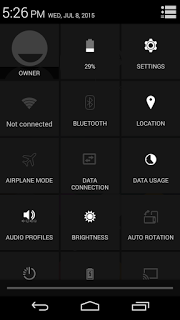


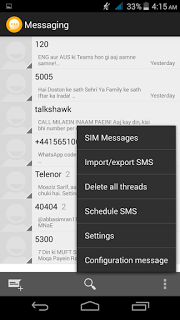
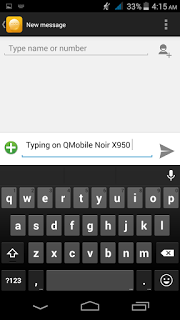
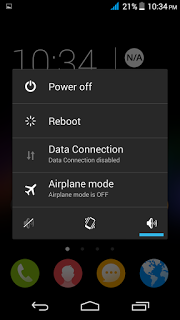
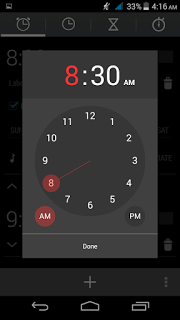

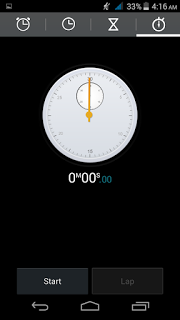
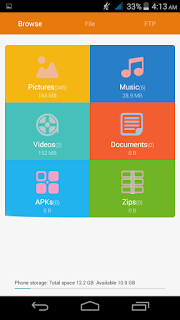
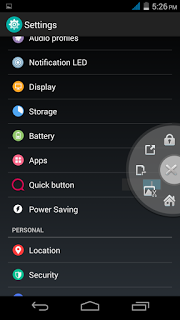
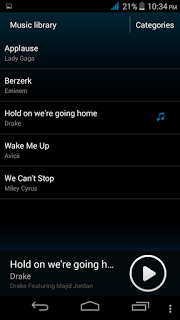
This smart phone has a 13.0 MP Auto focus camera that is really astonishing in capturing premier quality of photos and shutter speed is excellently praiseworthy. It brings new control like a professional camera. Its Auto focus feature performs quite well and micro mood quality is also excellent when you take a picture of any document or any nearer object. If offers you a wide range of picture sizes from VGA to 13.0 MP. You can set the size of photo according to your need.
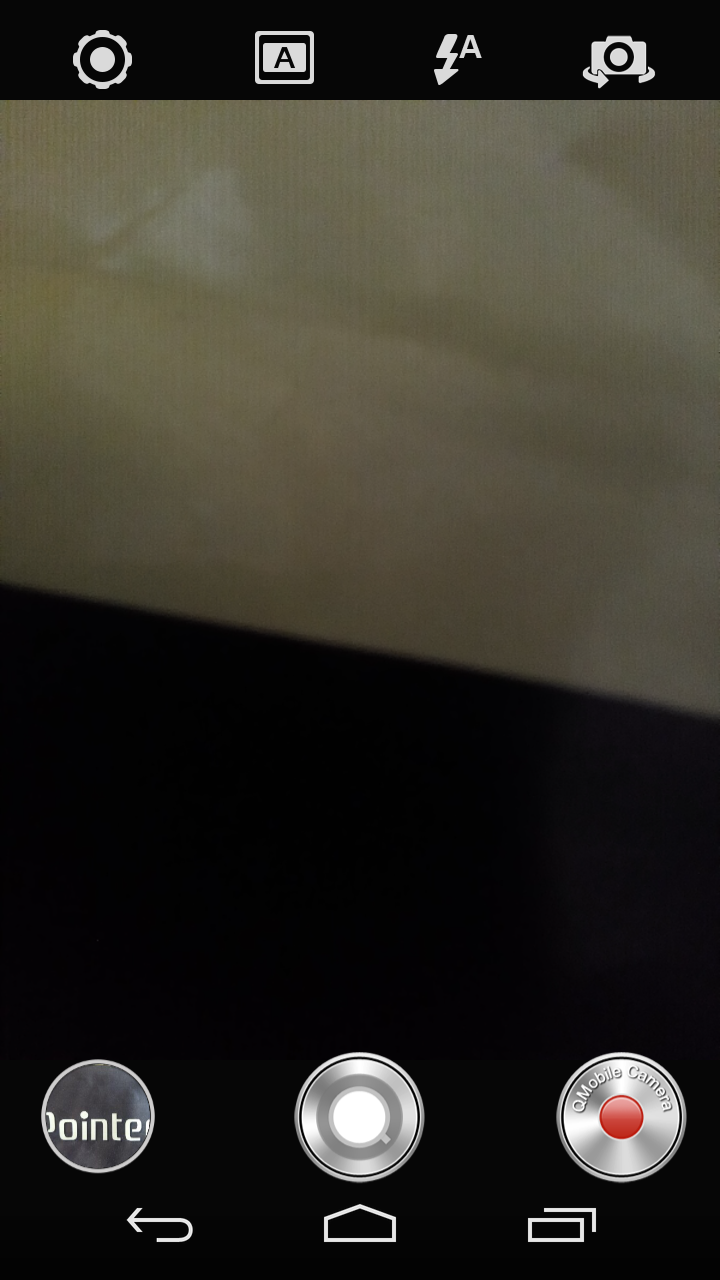
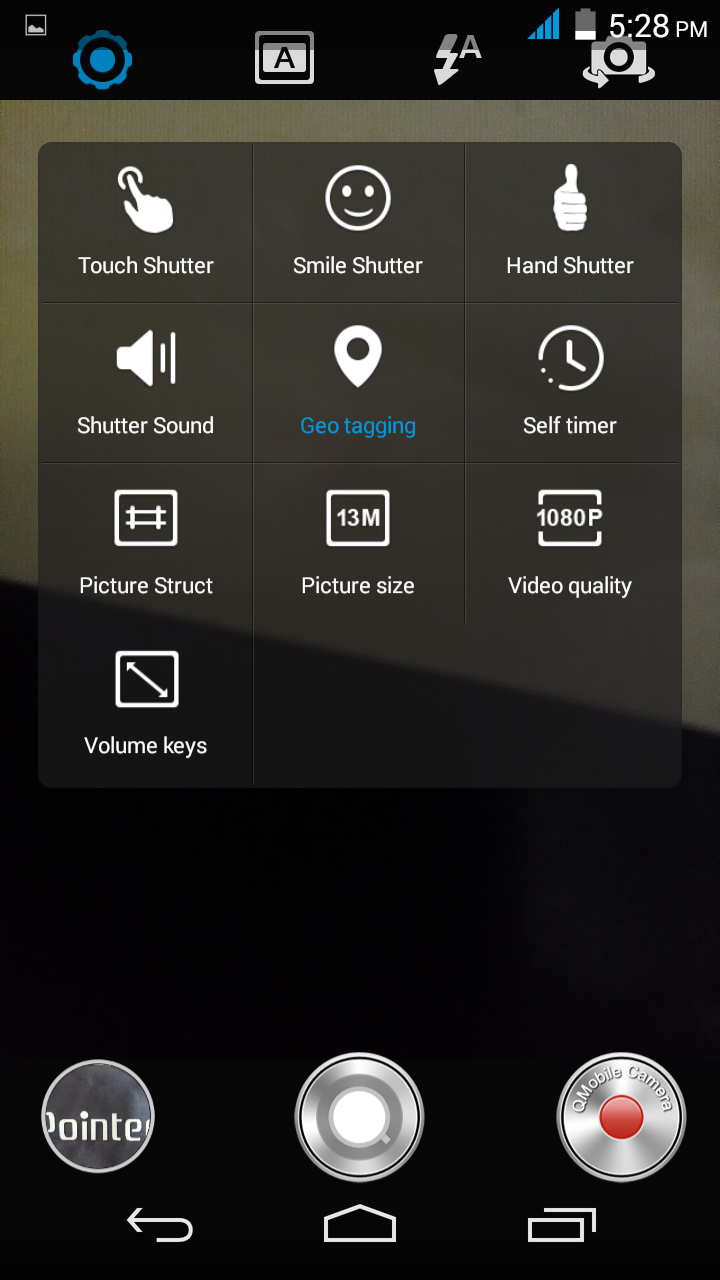
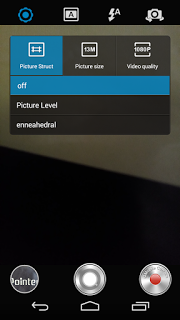
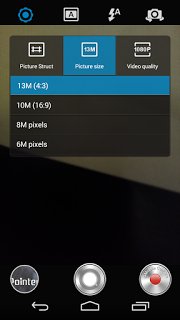
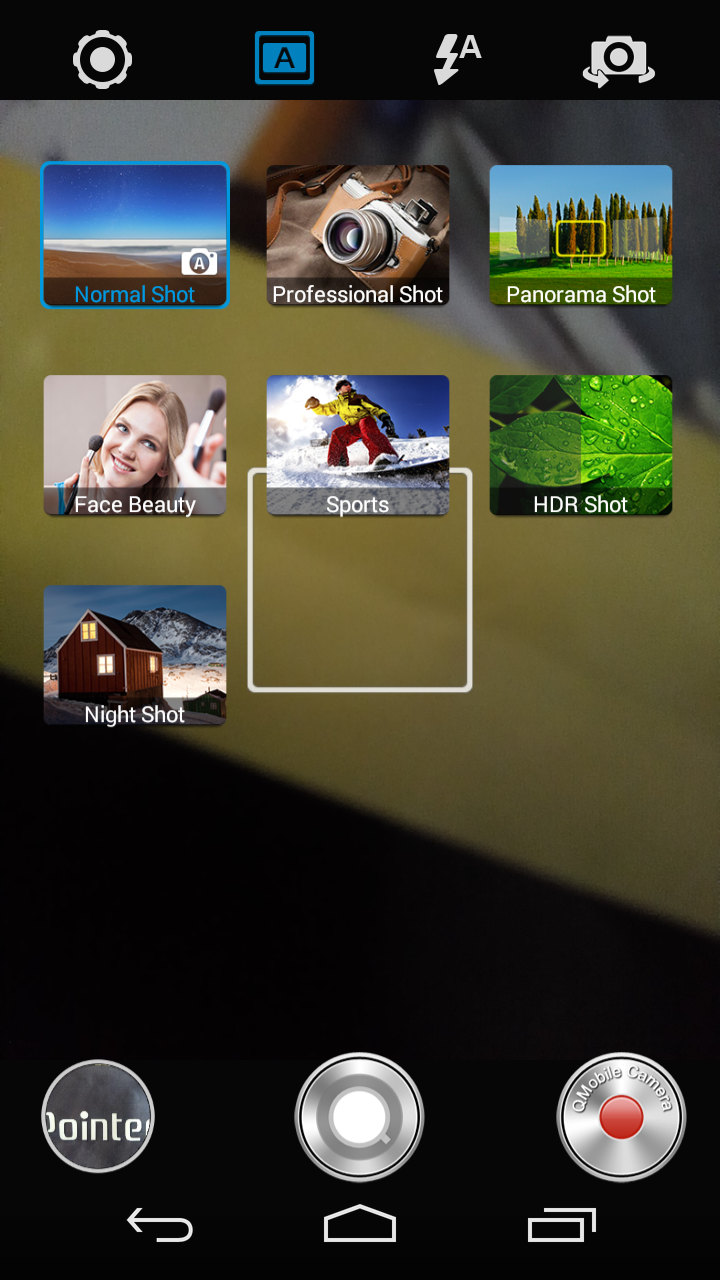

Its gallery has a lot of new features. First of all when you open gallery it gives you four tabs. At first tab all the folders are present in which all of your photos are available. Next tab is for arranging the photos with regard to their capture time or time when you transfer them into your phone. Third tab is for arranging the photos according to the location. This phone uses geo-tagging features to arrange your photos according to location as we have seen this feature on Apple iPads. The last tab is for showing only vidoes. All of your videos appears before you when you hit the last tab. On the upper right corner of the gllery a camera icone is located that remains there throughout the UI of the gallery.
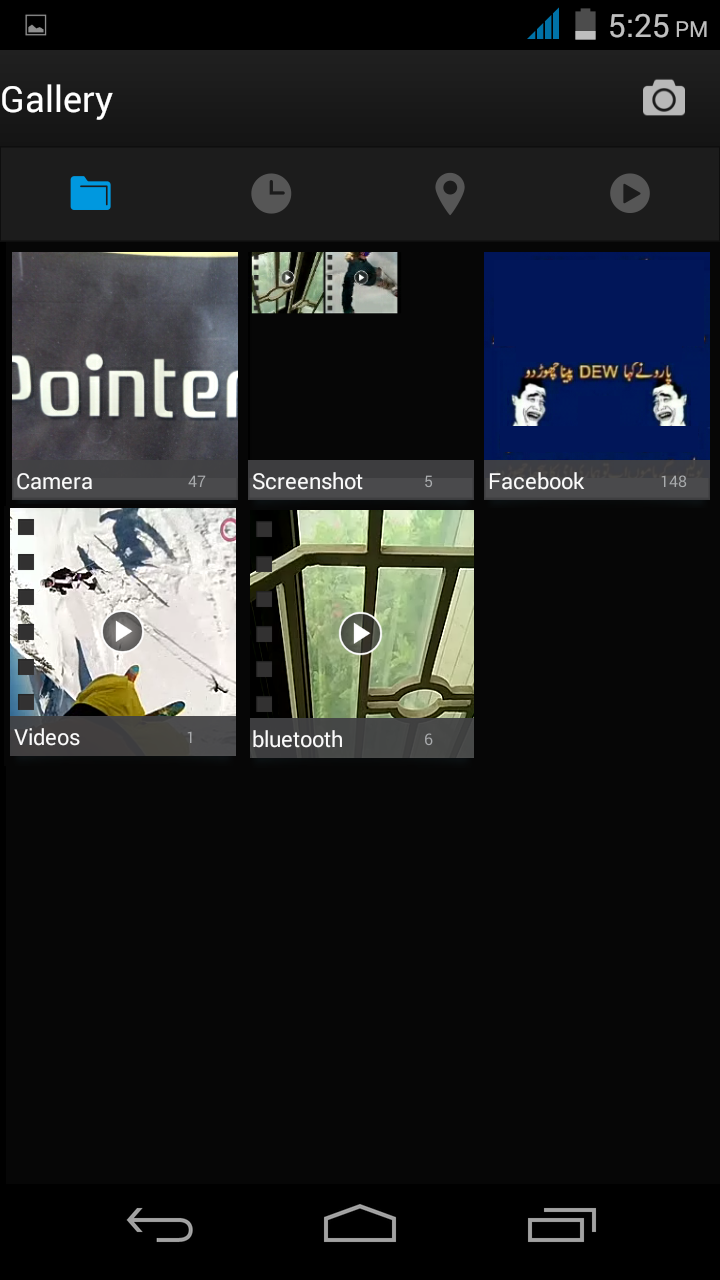


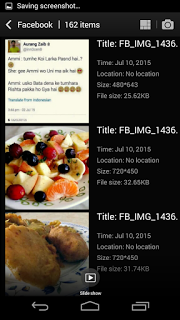
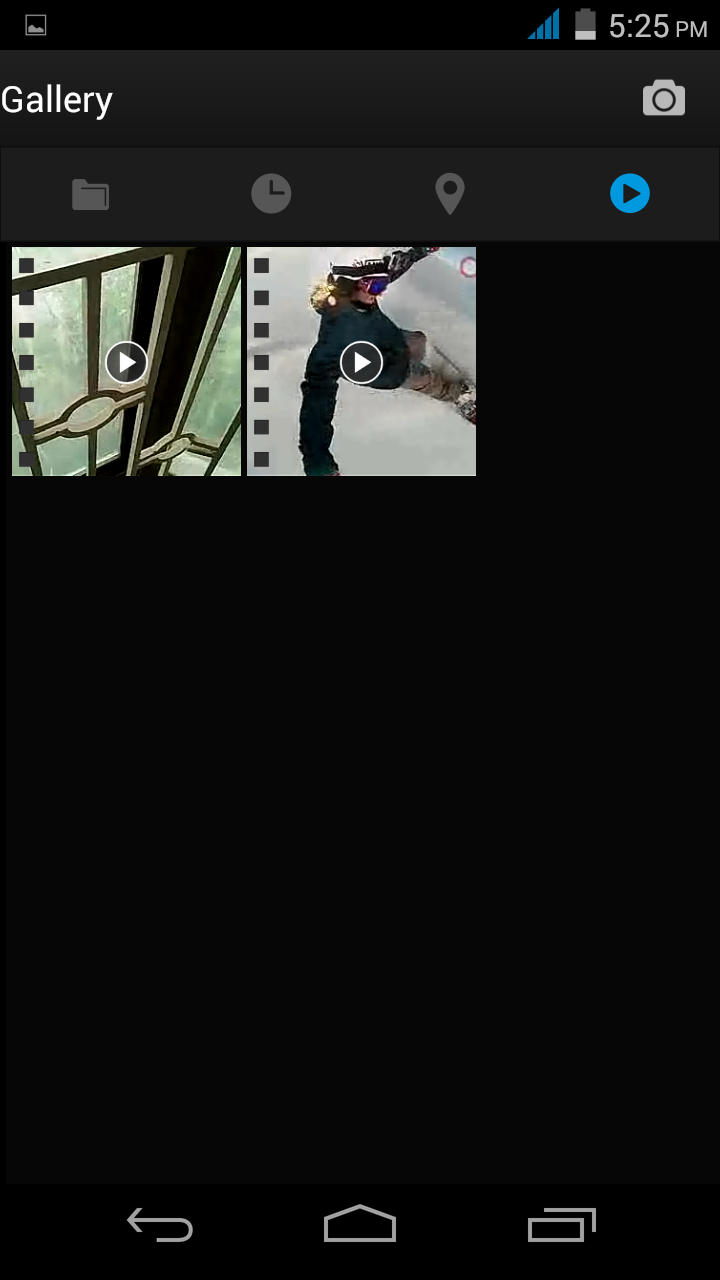

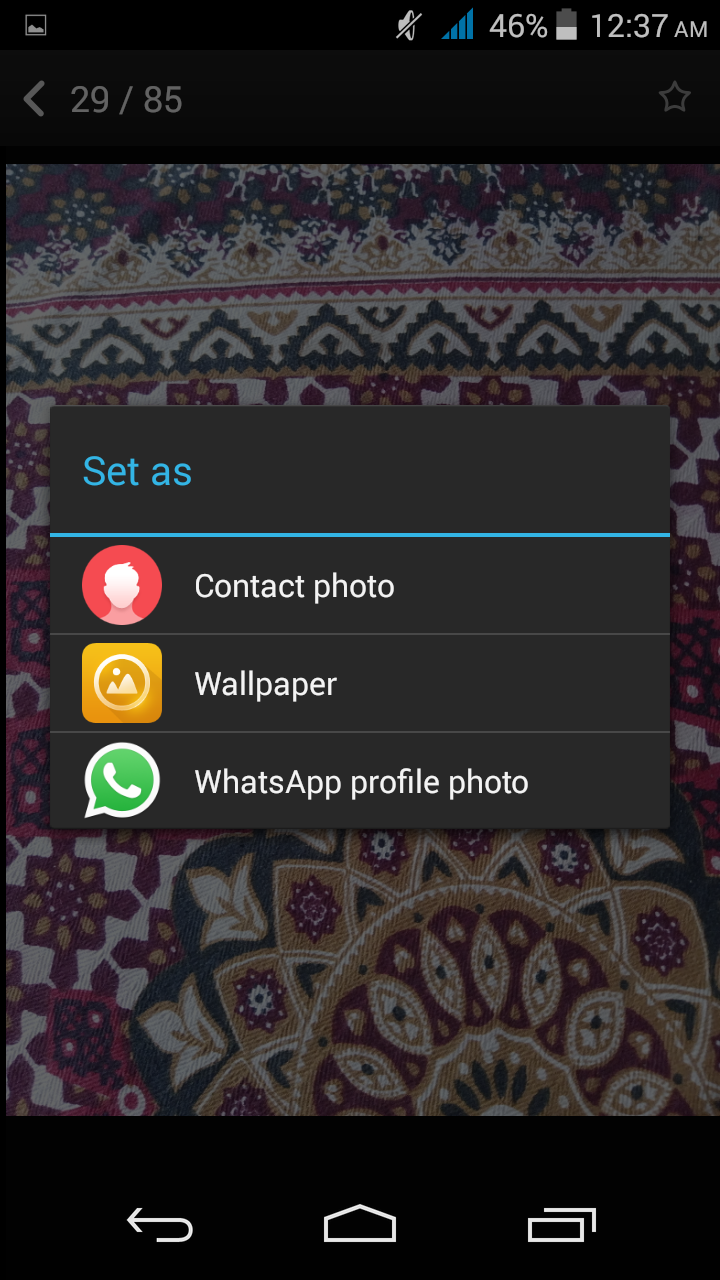
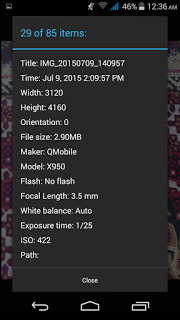









 .
.
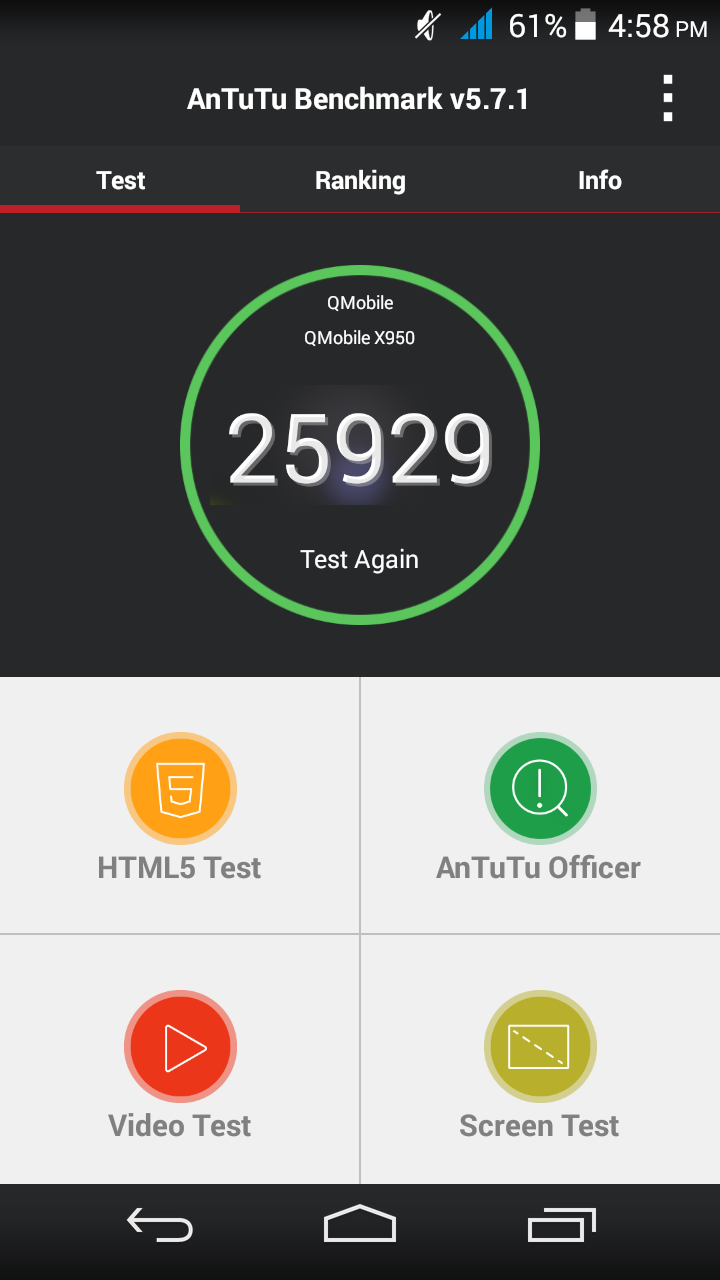

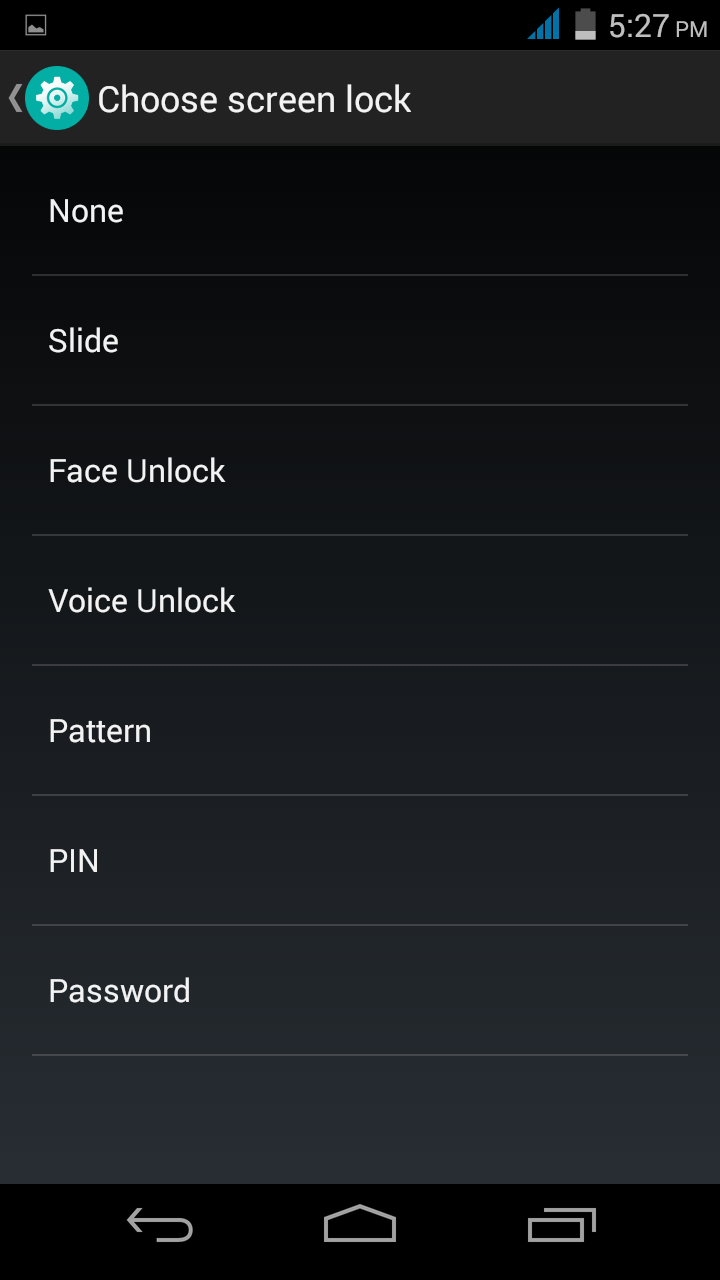
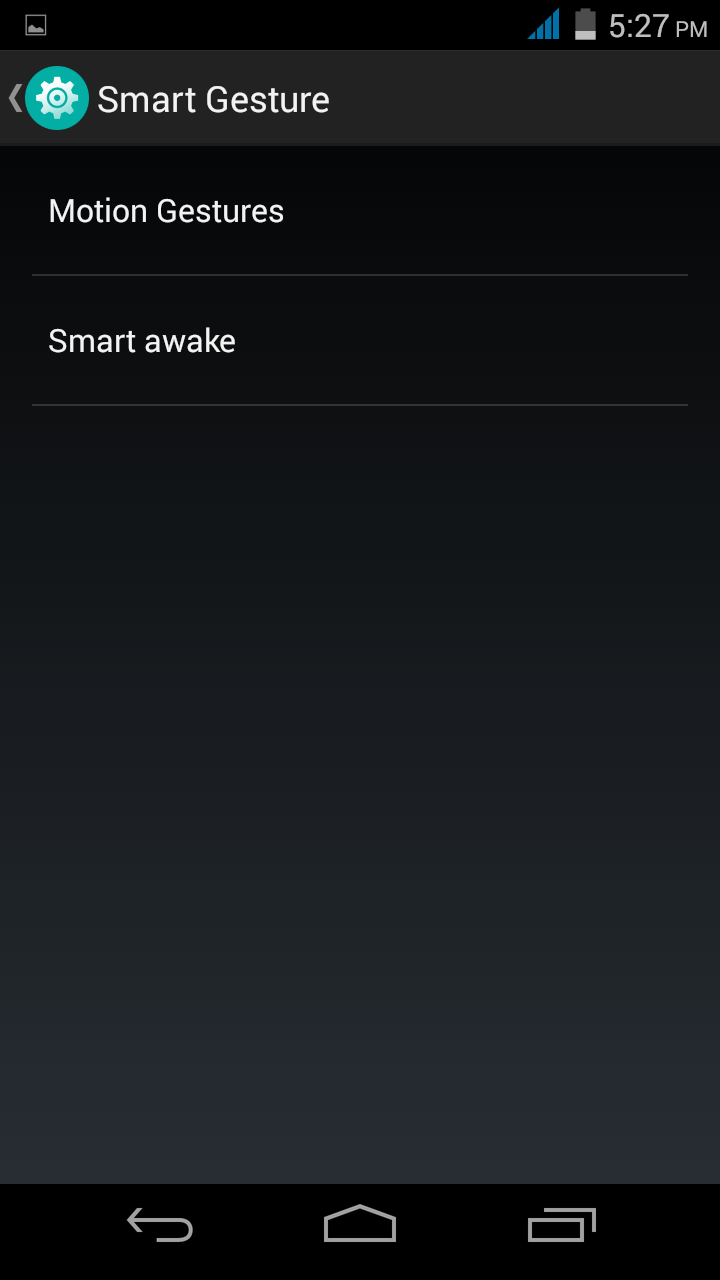
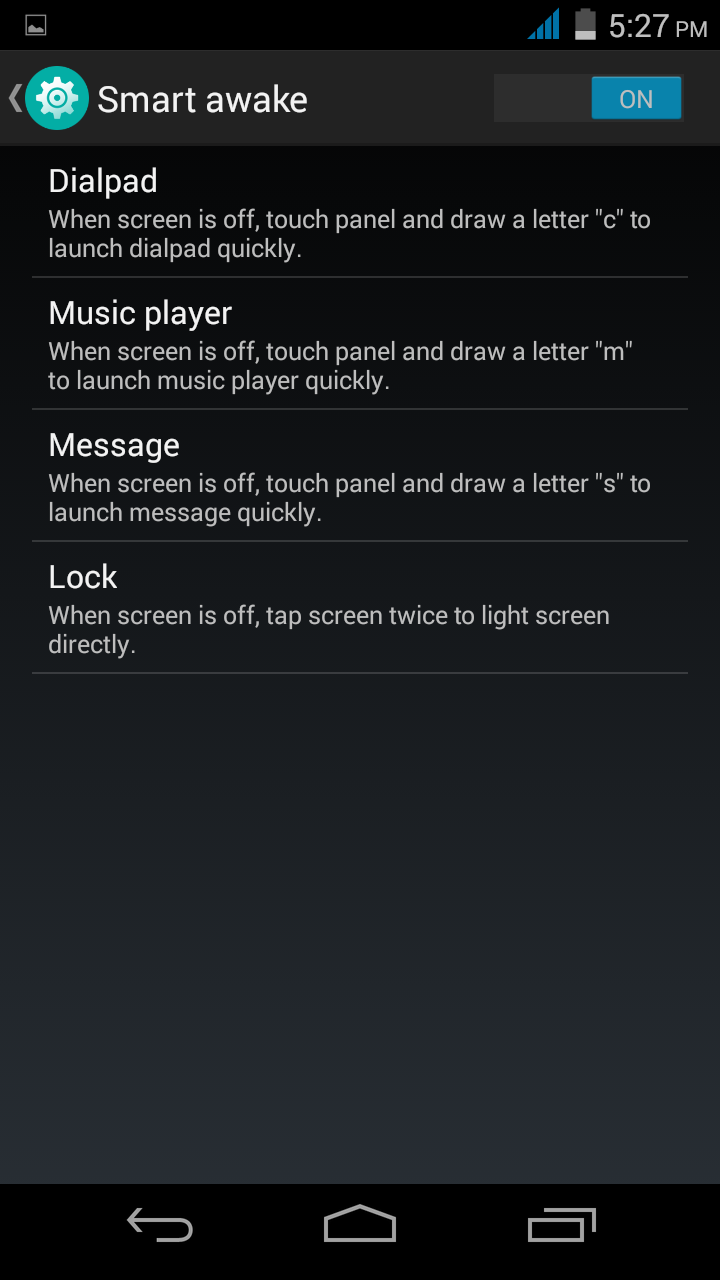
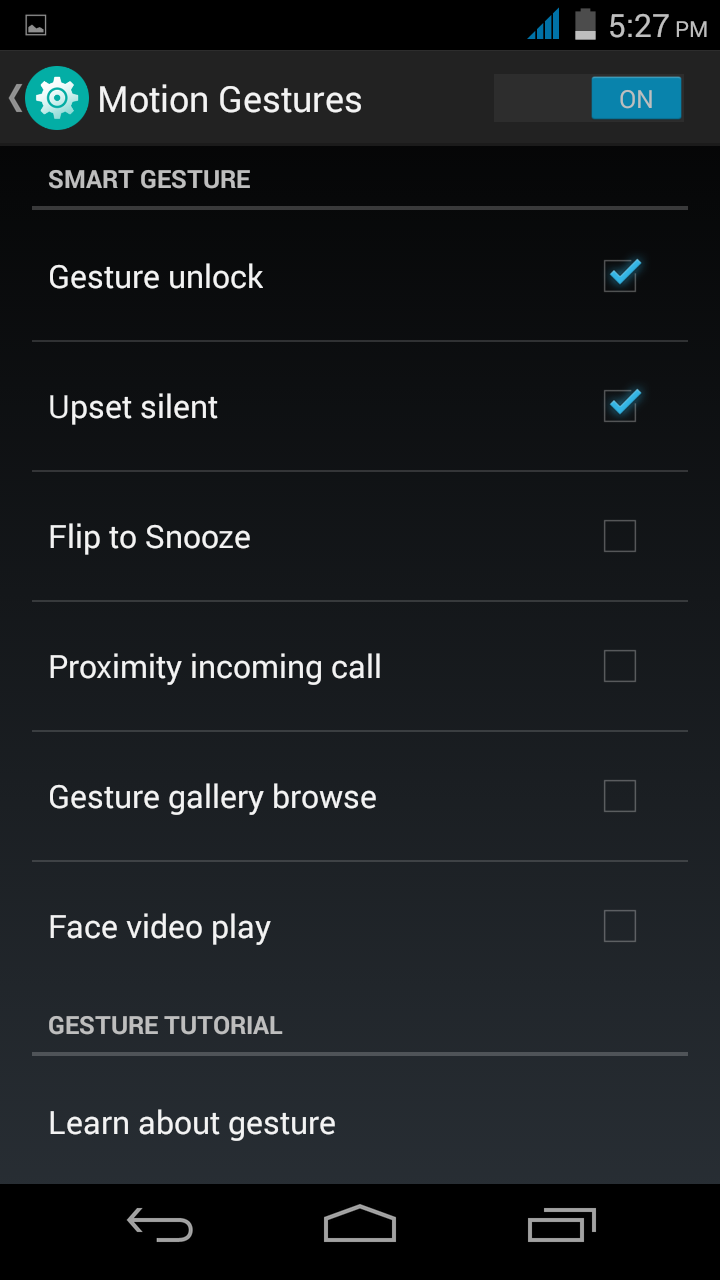
Web browsing on Noir X950 is also nice experience. You can read all of your favorite books online through its browser. It handles all kinds of web pages very well with full sport of HTML 5 and JAVA. It also offers a new look of calender, Alarm clock, Timer, Stop watch etc. Almost all Social media apps like facebook, Skype, Twitter, Flipboard, Whatsapp and Google services run well on this phone.
This phone also offers you Smart Tools for measuring lenght, angles, distance and to use your phone as a sound and vibration meter. Gaming on the NOIR X950 is another amazing experience. It plays all the heavy games without any lag due to its Octa-Core processor and 2 GB of RAM. Same is the case for applications that you download from playstore.
Battery Performance
NOIR X950 offers 2500 mAh non-removable battery packs in a very slim waistline but the time the battery timing is not good. It does not gives you even a whole day if you use it for web browsing or social apps. Its battery drains very quickly and you have to recharge it twice in a day. If you are on a journey and you want to save its battery for whole day, you will have to use it with too much care and then you can make it last for whole day. Battery wise this phone is not good the people who want to have a slim phone with a sufficiently adequate battery timing, will not be satisfied with this device. We wonder that instedad of AMOLED display its battery does not fulfill one's hopes. Anyhow there are a lot of applications in playStore that help to save your battery. You can download an excellent application from PlayStore named as "Snapdraggon Battery Guru". This app helps you to save the battery but on a very minimal scale.
If you switch its light on for torch purposes, it lasts with you for consective 3 hours. Its average multimedia play back time about 6.0 hours, talk time is about 6 hours on 2G netword and 6 hours on 3G networks and its standby time in idle mood is more than 60 hours.

QMobile NOIR X950 Official photos


- Qmobile Noir X950 Unboxing Video
QMobile NOIR X950 is now available in market. This is one of the flagship models of QMobile which provides high end features like AMOLED display, Octa-Core CPU and 13.0 Camera. Front cam with a flashlight, Dual-Sim support and an aluminum unibody. When...
- Qmobile Noir Z8-plus Video Review In Urdu (full Length)
Additional Excitement We were discovering the hidden qualities of QMobile NOIR Z8 as we listened the announcement of its big brother the QMobile NOIR Z8-Plus. The suffix "PLUS" adds some extra place in the display size of the screen of NOIR Z8 and this...
- Qmobile Noir Z8 Video Review In Urdu (full Length)
Smoothly Pleasant When the demand of a Snapdragon chipset and 4G connectivity come up on the front, everyone tries to find a device that can play an active role in one's life. QMobile NOIR Z8 presents these features in a pleasant manner. Its bright...
- Qmobile Noir V2 Video Review In Urdu (full Length)
Softening the Grip Phablets are the devices that fall between smart phones and tablets. They are best for reading books, magazines and other stuff. QMobile NOIR V2 seems an good addition in the phablet army of QMobile. Its shining features are the big...
- Qmobile Noir Z6 Video Review In Urdu (full Length)
Experience the Slimness The lovers of modern technology always want fast processing speed in a light weight smart phone and it is possible only when your phone has minimum possible waistline. QMobile NOIR Z6 seems an amazing Android phone that offers...
Smartphones And Mobiles
QMobile NOIR X950 Video Review in Urdu (Full length)

QMobile is taking serious measures to introduce itself as an international brand and the announcement of QMobile NOIR X950 is the second solid step in this regard. As we know that QMobile has been hiring bolloywood celabrities for the promotion of its smartphone for previous three years. That was the first step of the company to attract the international media.
The company is making progress day by day and introducing high end smart phones that can compete the flagship models of renowned multinational brands. NOIR Z8 and NOIR Z8-Plus are the famous smart phones that has overcome the market and NOIR X950 is the successor of these hand sets.
This smartphone has brought delicious stuff inside and outside of its body. First of all its build quality is very fine and it has been made in a aluminum uni-body. The slim waistline of only 5.5 mm makes it include in one of the smartest phones of the world to date. A fast processor with 16GB of internal memory and a memory card tray are the features that make this device worth using. Many of extra stuff like "Smart Gestures" and "Mira-Display" that this smart phone offers us are elaborated in detail in the video review.
The company is making progress day by day and introducing high end smart phones that can compete the flagship models of renowned multinational brands. NOIR Z8 and NOIR Z8-Plus are the famous smart phones that has overcome the market and NOIR X950 is the successor of these hand sets.
This smartphone has brought delicious stuff inside and outside of its body. First of all its build quality is very fine and it has been made in a aluminum uni-body. The slim waistline of only 5.5 mm makes it include in one of the smartest phones of the world to date. A fast processor with 16GB of internal memory and a memory card tray are the features that make this device worth using. Many of extra stuff like "Smart Gestures" and "Mira-Display" that this smart phone offers us are elaborated in detail in the video review.
QMobile NOIR X950 introduction (body description and Live photos)
The body of NOIR X950 is made up aluminum . The display of this smartphone gives you a Gorrila Glass 3 protection that seems fairly fine, smooth and oily. It is scratch-less surface and you don't have to paste any addtional protecting layer on the screen of this phone. The Grip of this smart piece of technology in your hands is quite fine due to its round edges.
This phone has 5.0 inches screen with oily glass like plastic coating. It has the same 720x1188 pixels resolution which is lower than that we have seen in NOIR Z8. It is a dual-sim phone and this time only two slots are there for three items.
One slot for first sim card and the other slot for a second sim card or a memory card.


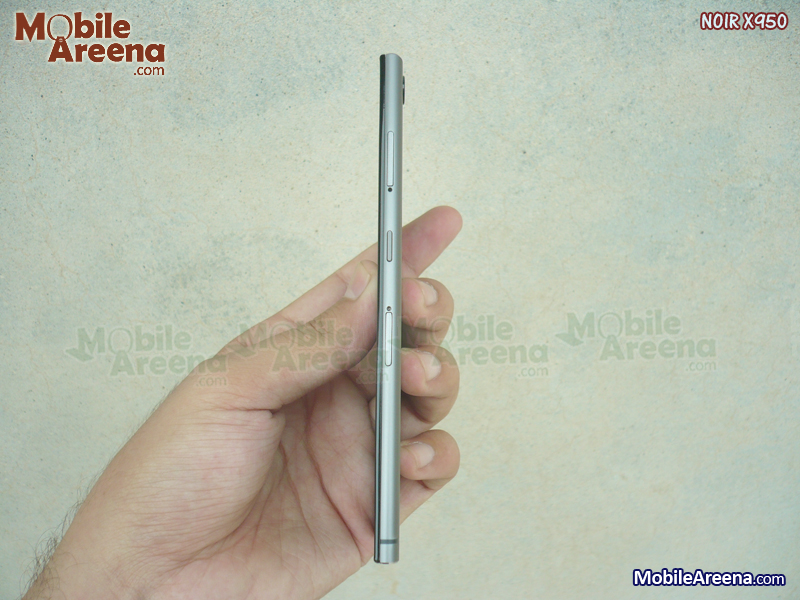



Its internal memory is 16GB, so you generally don't need to put an external memory card but sometimes the size of the pictures and videos goes beyond the internal memory and then you feel to have more memory. No problem, you can insert a memory card upto 64GB inside this device. As you have option to increase your memory by adding a micro SD-card in its tray that has specially made for memory card . It also offers USB On-The-Go feature, so you can also use your USB-Stick as external memory when you need it.
As per routine, We have baked a full length video review of QMobile NOIR X950 that
covers almost all of the prominent features of this smartphone. Remember that this review has the entire explanation in Urdu language. We can once again hope that it would be beneficial for you in your decision of buying an awesome smartphone. Don't forget to read remaining Text Review below this video.QMobile NOIR X950 Video Review You May Also Like
 |  |  |
Sponsored Links
Top and bottom sides are absolutely flat. A 3.5mm audio jack is located on the top side and on the bottom, you will see a microphone, a charging port and the speaker grill. Left and right sides are rounded. On the left side it has noting volume rocker that comes under the cover when you turn off the cover during a call. On right side, it has a combination of power button and two jackets for sim card and memory card.
The retail box of NOIR X950 is also a smart beauty. Its retail box offers you the handset, a USB wall charger with data cable, smart cover, a hansfree, QMobile contact number list and a User Manual.
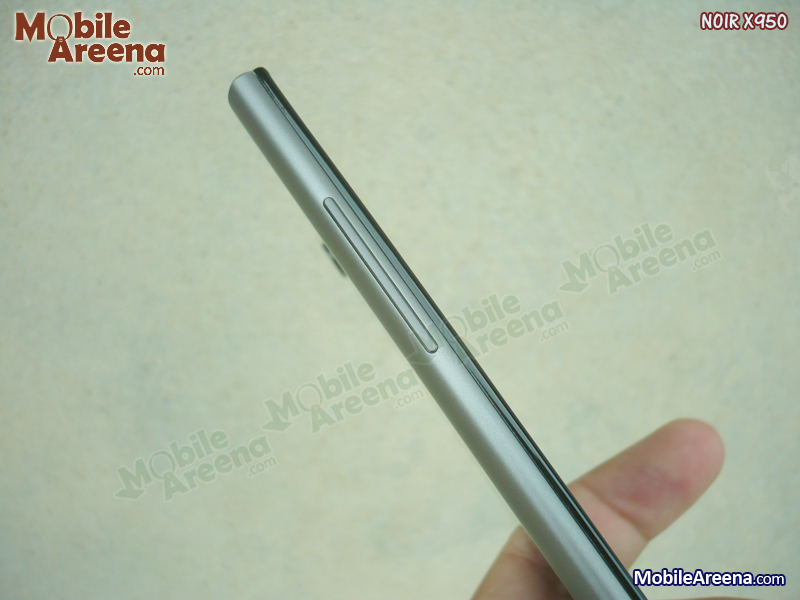





Back side is also made up with aluminum that looks very graceful. You can use it as mirror. On upper left corner this device equips a 13.0 MP camera lens with a flash light near it. A Noir logo, QMobile logo are the other three items that you also found on its back.








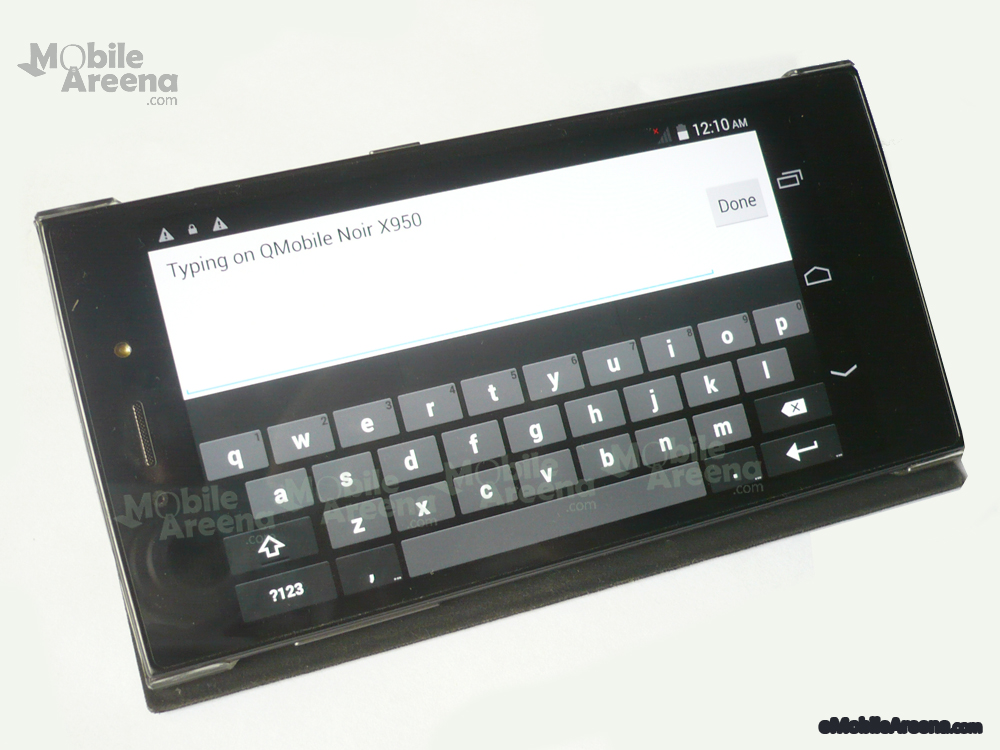
It has 1.5 Ghz Octa-core processor that performs well throughout the user interface. NOIR X950 is equipped with an MediaTek 6752M chipset and Mali-T760 GPU.
QMobile NOIR X950 ::::::::::::::::: Prose and Cons
- PROS
- ? Extra Slim body (5.5mm only), 125g weight
- ? 1.5 Ghz Octa-Core Processor
- ? AMOLED display
- ? 13MP Auto Focus Camera with Flash
- ? Protected Ear-piece (Protected front camera)
- ? Front Light for selfies
- ? New arrangement and viewing style of images in Gallery
- ? Smart Gestures, Smart Awake, Double Tab Screen on function
- ? A big Notification light that indicates in three different colors
- ? Professional control tools in camera
- ? MiraVision (Enhance the display quality)
- ? "4G Connectivity"
- ? Cover without sticker
- ? Pinch to Zoom in messages
- ? Best Phone for Selfies
- CONS
- ? Less Pixel Resolution (makes the display awkward)
- ? No Sensitive Cover
- ? One Slot for second sim and memory card
- ? No Guest Mood
- ? No Themes
- ? No playback option in Sound Recorder
- ? Not fit to see detail of an image by zoom in
- ? Volume buttons (on left side) come under the cover
- ? Poor Battery Timing
QMobile NOIR X950 Home Screen, Widgets, Q Apps
This phone has a bright 5.0 inches AMOLED screen that gives fine display quality but the pixels density is the area where this smartphone has failed to give a perfect result. As it has lower pixels density as of only 277 ppi that spoils the taste of AMOLED display badly. So we got disappointed to see its lower ppi value. Pixels are separately visible on the display. This kind of phone does not afford such type of blunder by the company.
It has downward gesture on home screen that brings down the notifications and its upward gestures on home screen opens up the below bar containing different stuff to decorate you home screens. It offers Amigo Classic User Interface on Android 4.4 Kitkat. You can now add different widgets on its home pages. You can also upto 12 home screens and can fill up them with your favorite widgets and icons by yourself. You can also make folders by putting an icon of any application on the icon of any other app and then you can give a name to this folder according to your choice.
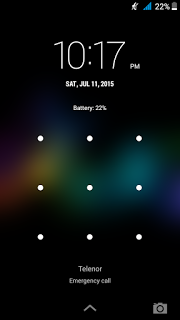 Lock Screen |  Home Menu | 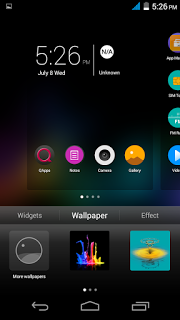 ?Home Editing |
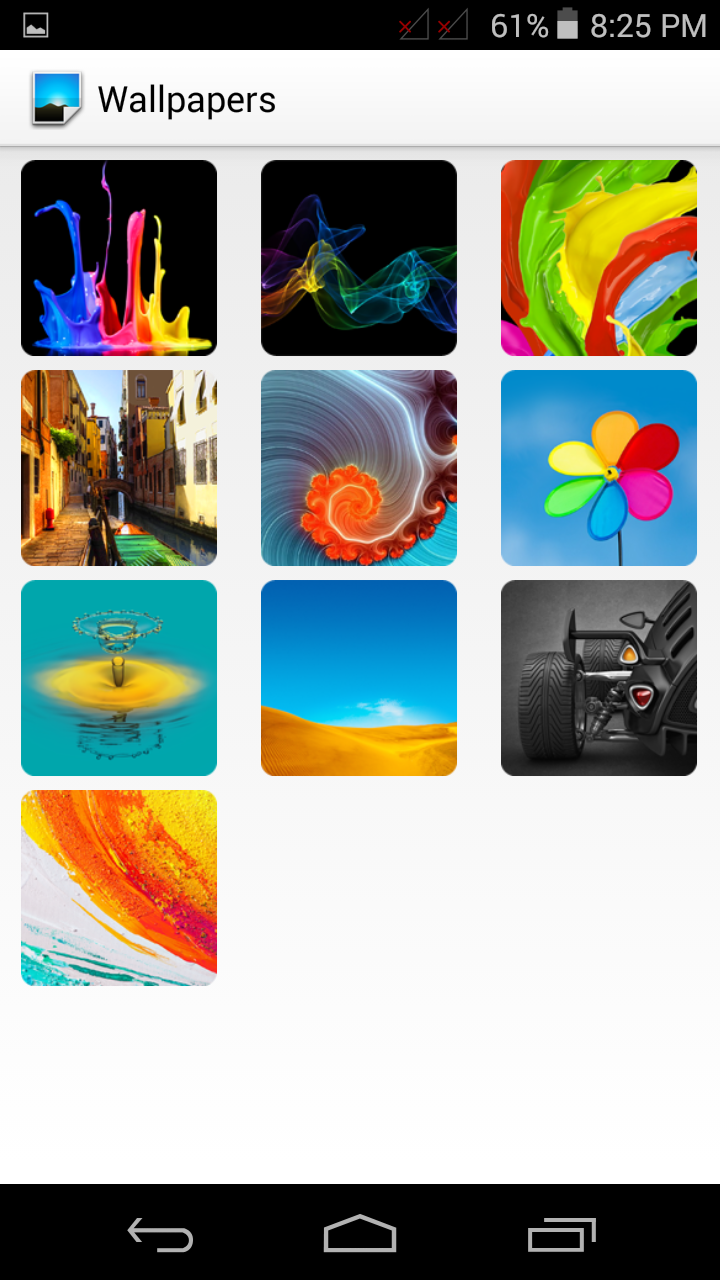 Wallpapers | 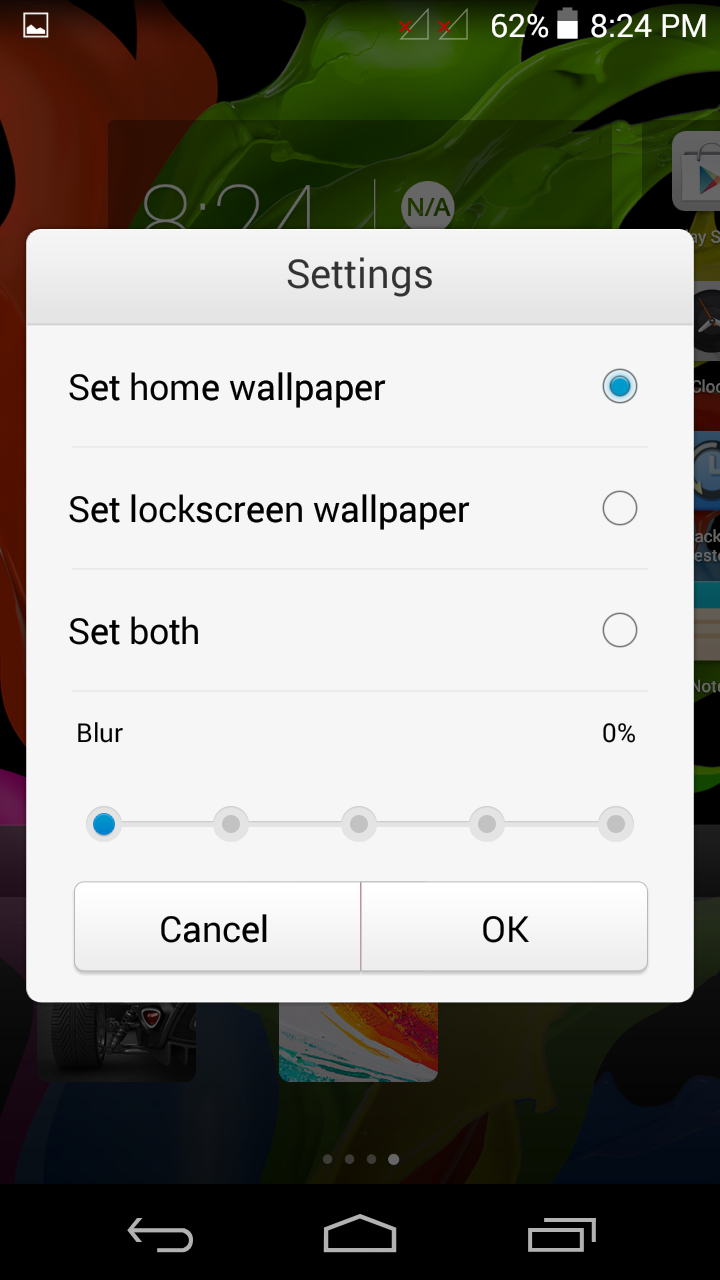 Wallpaper setting |  Q Apps |
Telephony, Phonebook
Dial Pad of QMobile NOIR X950 is worth seeing that pleased you with its features. As it makes widgets of the callers who have recently called you or them whom that have received calls from your side. Dial Pad has charming colors and it is very nicely organised. Numbers are big enough to press. You can search a contact right from the dial Pad. Its incoming call screen is as usual as we see in routine QMobile Android phones.
Phonebook is very attractive and the pictures of contacts shows the alphabets according to the name of the contact as we see the pattern in Gmail mobile application.
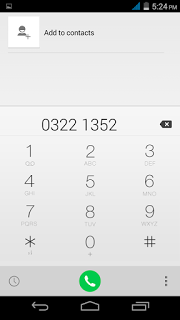 Dial Pad | 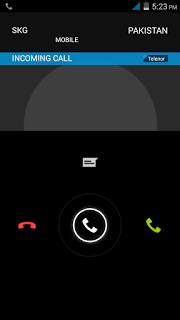 Incoming Call | 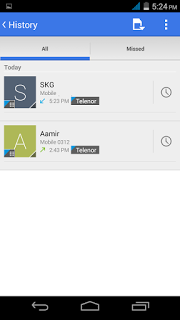 Call History |
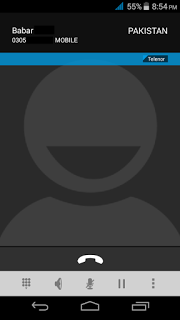 On Going Call |  Google Now |  Home Manager |
The voice quality during call is not bad. It handles all kinds of calls very conveniently. You can asnswer your call by volume-up button and you can also answer a call by shaking your phone. Its phone-book has pleasant looks and offers you dynamic search view.
Notification Menu, Messaging
Its notification area is split up into two pages as we have seen in recently announced NOIR phone. One page gives you noitifications and other page is for switches. You can arrange the switches according to your need. In messaging area it has "Deluxe" user interface. There is also facility of "Swype" keyboard in message area but a draw back is there when you write a new message. It pointer size is very small and it irritates you when you want to take your writing bar to any other location. But in other than default messaging app, the size of pointer is reasonable like in whatsapp messaging or in any other social media application.
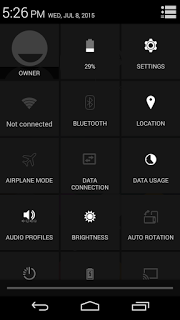
Switches

About the Phone

Voice Control
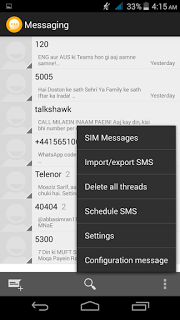
Inbox
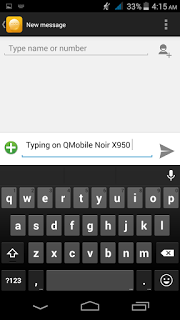
Keyboard
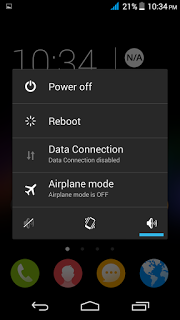
Power Manu
Music, Setting, and File and Application Manager
Its music player is typical as of Deluxe UI but the sound recorder has old looks and a drawback that we have found in its Sound Recorder is that it does not provides you playlist of your recorded tracks. You have to go into "File Manager" to play the tracks you have recorded on QMobile NOIR X950. It seems that the manufacturers has forgot to add the option of play list this time.
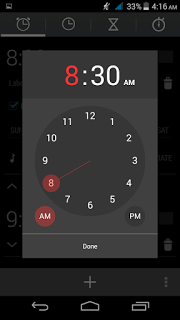
Alarm Clock

World Clock
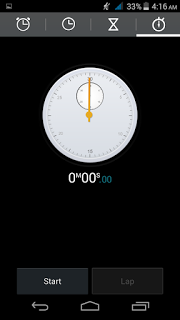
Timer
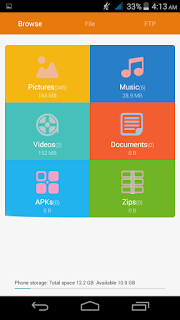
File Manager
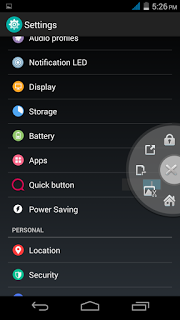
Quick Button
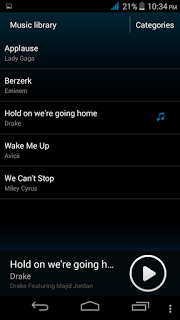
Music Player
Its setting menu is not split up into two pages. It comprises on only one page and all the setting items are here. Its application manager has not "Shake to remove" feature so you cannot release your RAM with a shake. Unfortunately, It does not offer any Gesture Control in settings.
Camera User interface
Camera User interface
This smart phone has a 13.0 MP Auto focus camera that is really astonishing in capturing premier quality of photos and shutter speed is excellently praiseworthy. It brings new control like a professional camera. Its Auto focus feature performs quite well and micro mood quality is also excellent when you take a picture of any document or any nearer object. If offers you a wide range of picture sizes from VGA to 13.0 MP. You can set the size of photo according to your need.
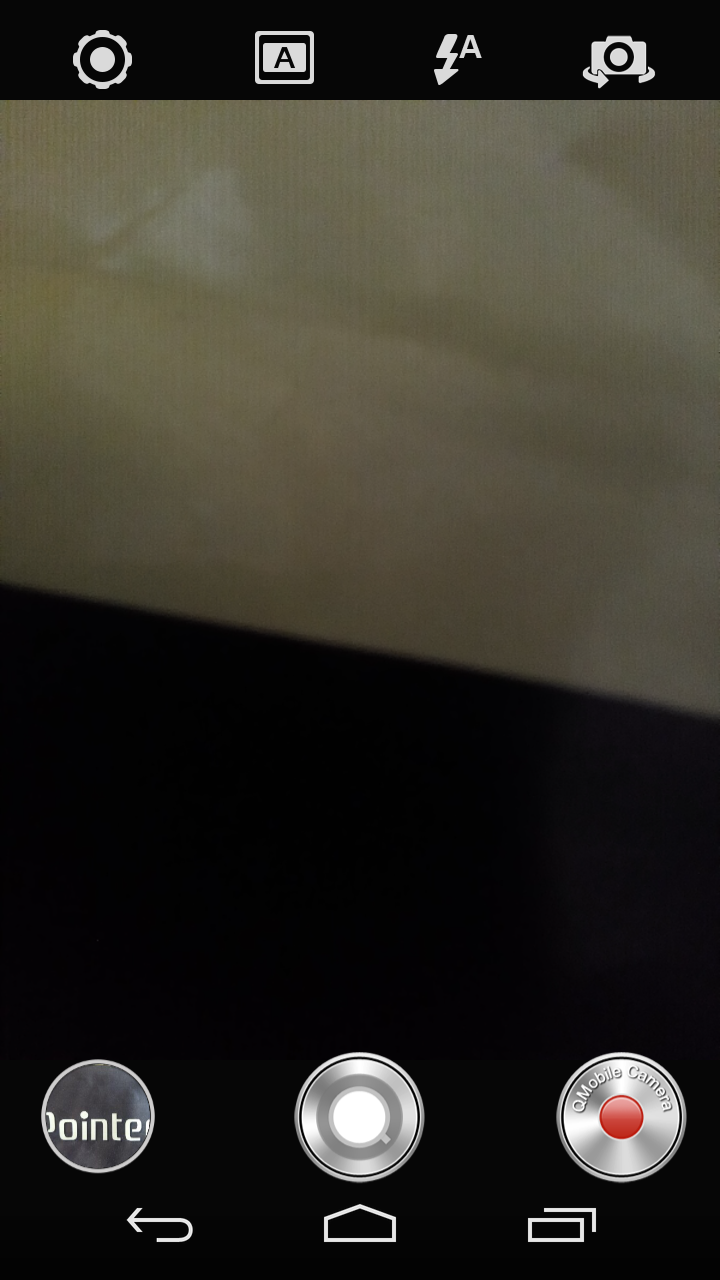
Camera UI
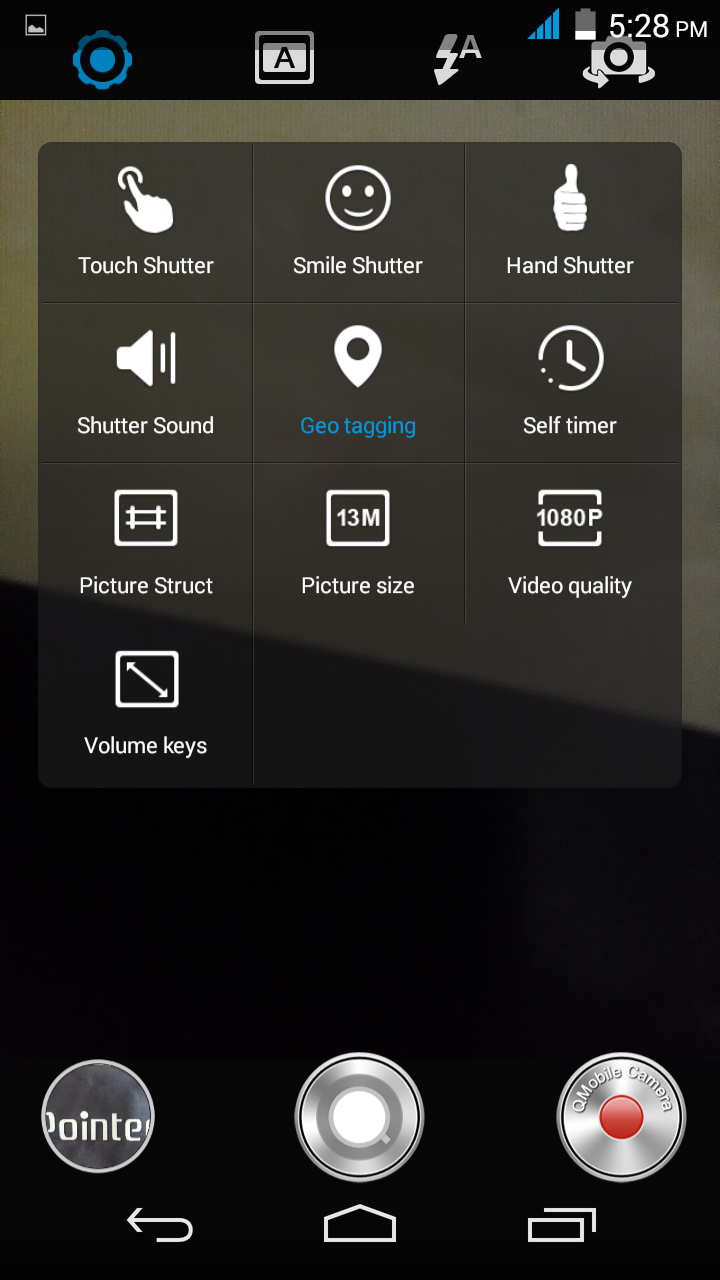
Camera Setting
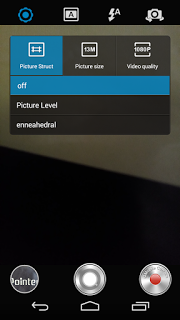
Picture Sizes
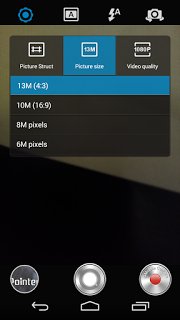
Professional Settings
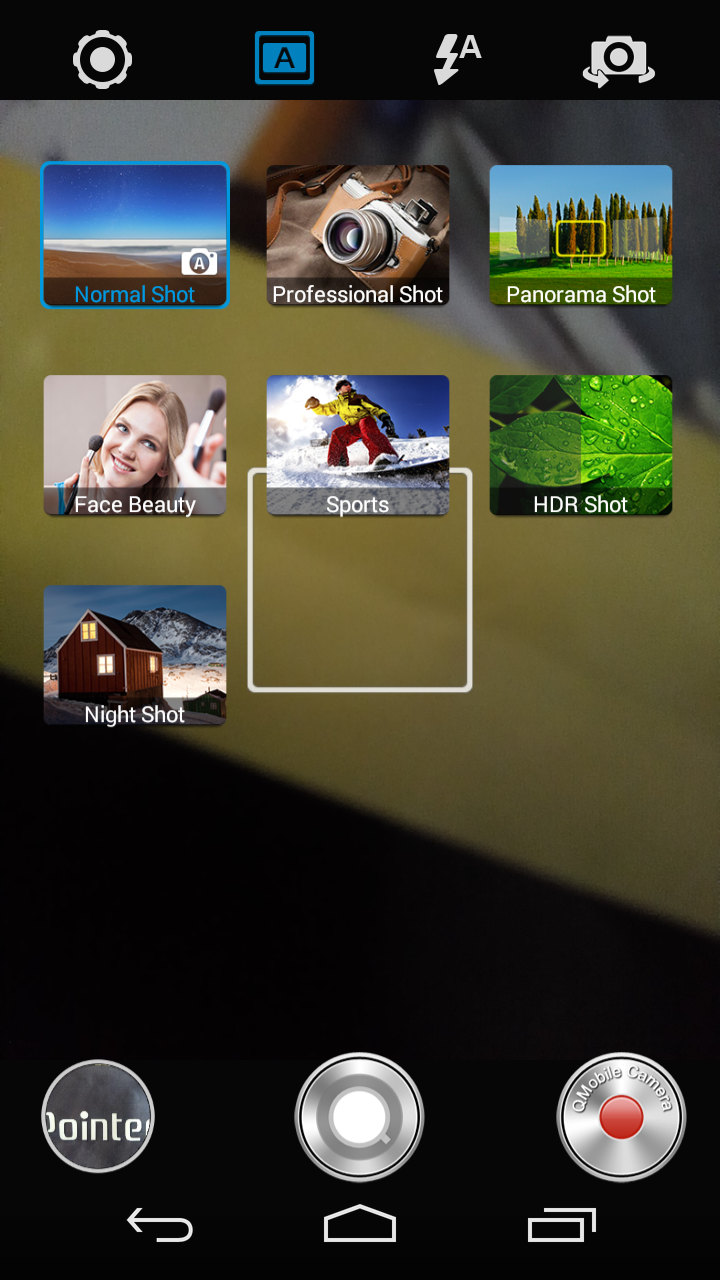
Video Settings

Video Settings
Gallery has new styles to impress you
Its gallery has a lot of new features. First of all when you open gallery it gives you four tabs. At first tab all the folders are present in which all of your photos are available. Next tab is for arranging the photos with regard to their capture time or time when you transfer them into your phone. Third tab is for arranging the photos according to the location. This phone uses geo-tagging features to arrange your photos according to location as we have seen this feature on Apple iPads. The last tab is for showing only vidoes. All of your videos appears before you when you hit the last tab. On the upper right corner of the gllery a camera icone is located that remains there throughout the UI of the gallery.
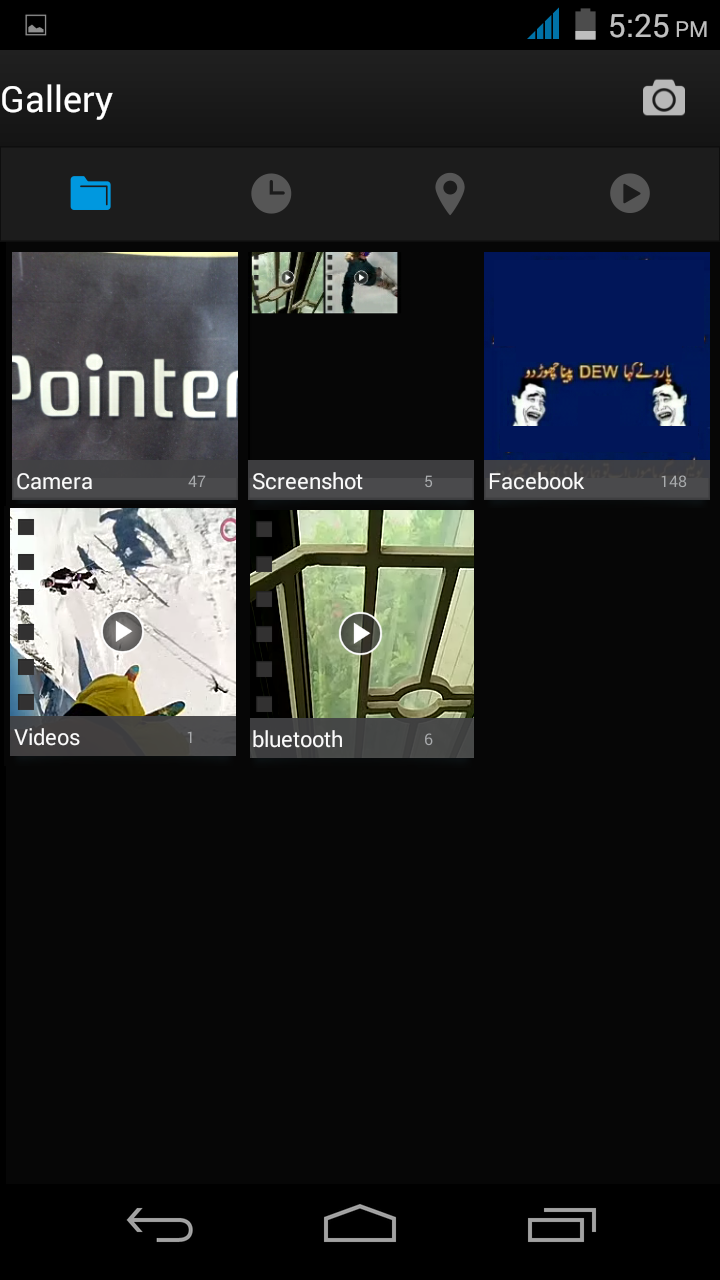
Gallery

An Album Opened

Viewing A Single Photo
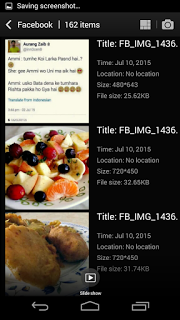
List Style
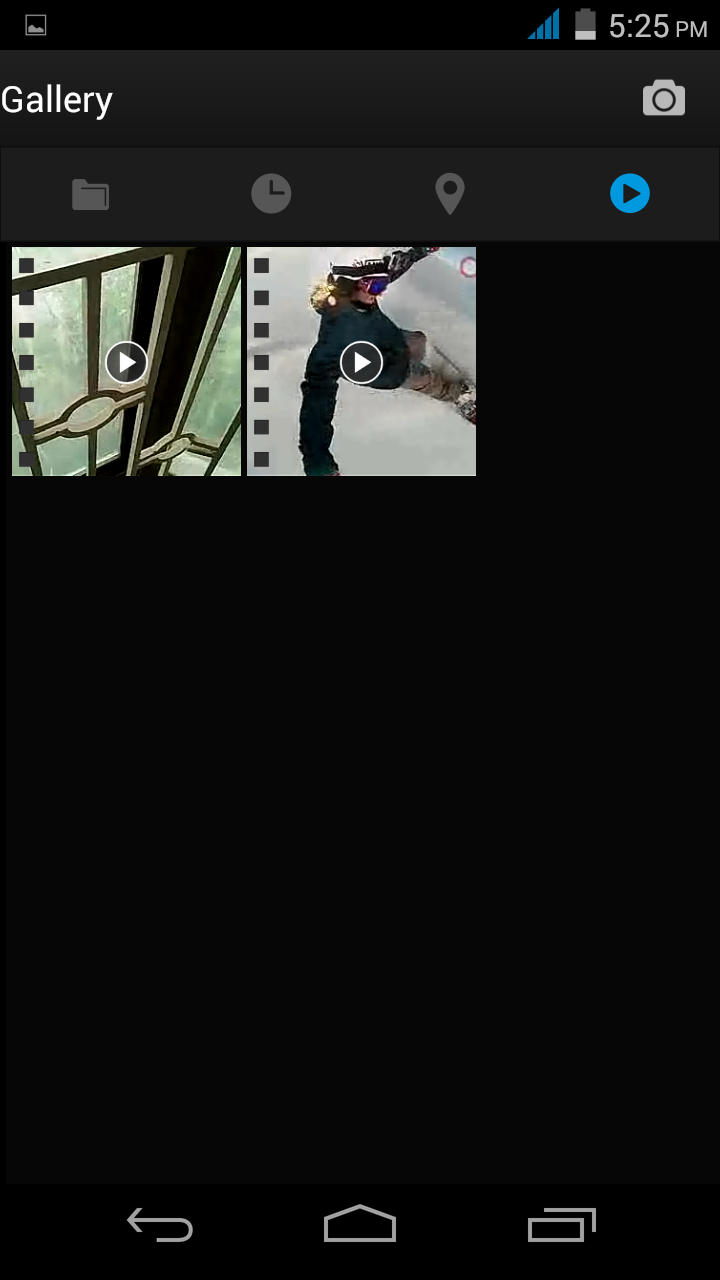
Vidoes

Options for Share
When you open a folder, you feel amazement to see the new grid like arrangement of photos. One thumbnail comes in larger size while all the others show in usual small size. You can view the thumbnails in list view by hitting a small icon that appear near the camera icon after opening a folder. On the bottom there is an icon to start a slide show of all the photos avalaible in a folder. When you open a single image, for icons appear on bottom from where you can enter in editing mood, change picture lighting, delete a photo or open the more options manu.
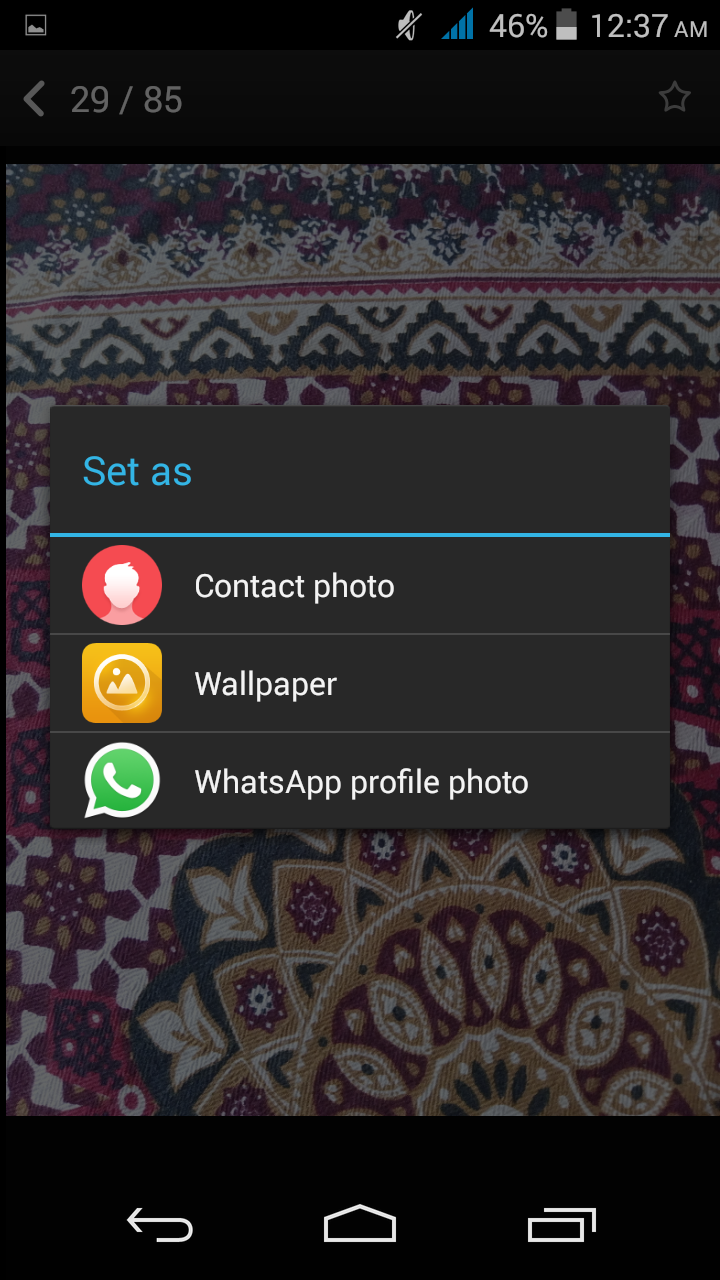
Set Picture as
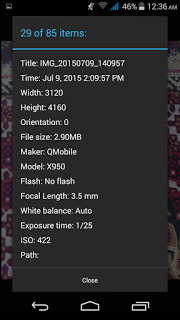
Image Details

Editing an Image
QMobile NOIR X950 Camera Samples
You can snap photos of your favorite things, natural scenes, and your loved ones with a happy mood. Camera lens is of fine quality and it promises neat and clean photos in every light condition. Some of the still photos captured by the camera of QMobile X950 are right here. You can watch its Video Sample below these images.








QMobile NOIR X950 Video Sample (720p)
QMobile NOIR X950 Video Sample (720p)
QMobile NOIR X950 Video Sample (720p)For Morewww.MobileAreena.com
Posted by MobileAreena on Wednesday, July 15, 2015
QMobile NOIR X950 Video Sample (1080p)
Posted by MobileAreena on Wednesday, July 15, 2015
Benchmark, Web browser, and Other applications
We have run Antutu benchmark on NOIR X950 and it gives top score among all the NOIR phone to date. Calander, Calculator, Smart Apps all runs good on this graceful handset.
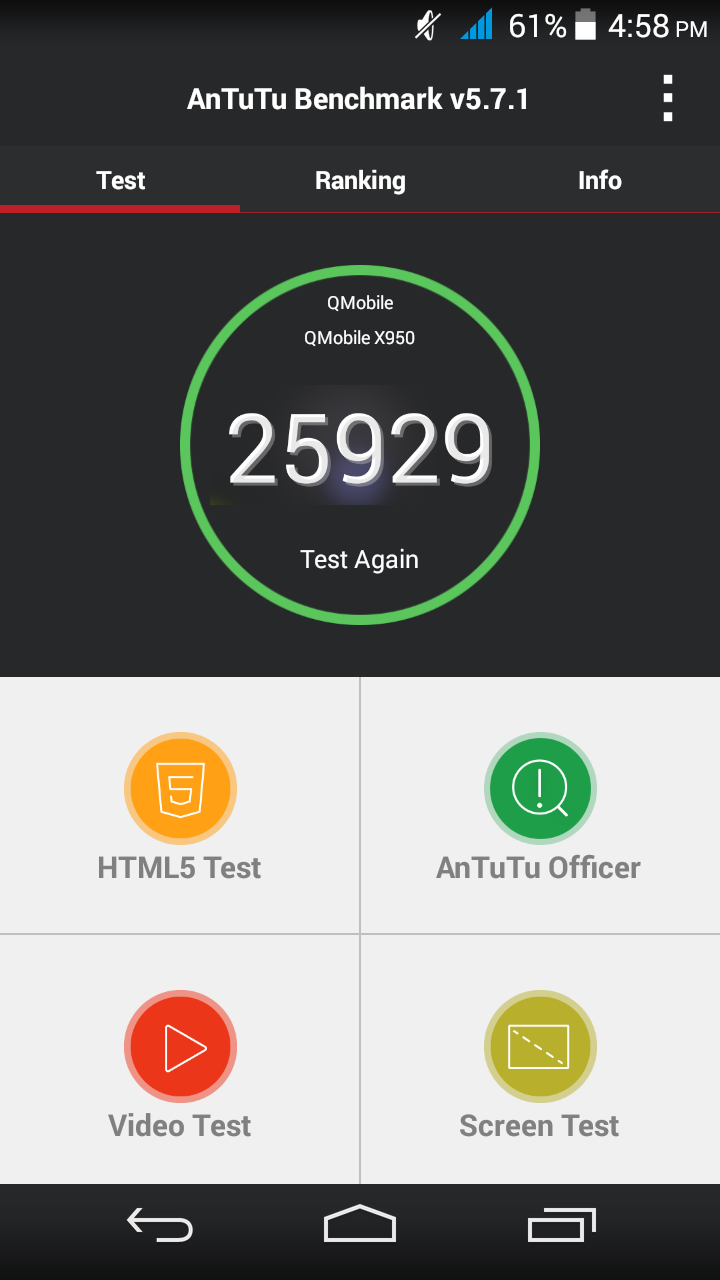
Benchmark Score

Multi Touch
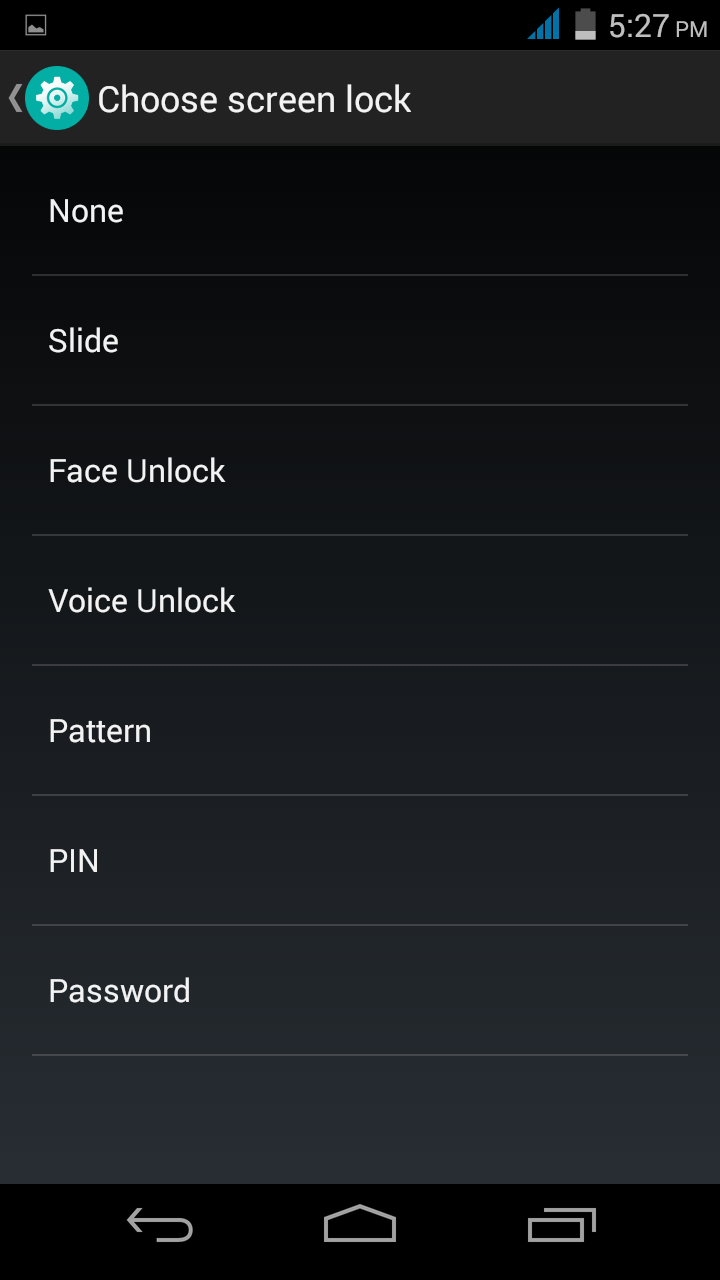
Unlock Options
NOIR X950 offers you many "Gestures" to make the feel of your phone awesome. It has "Smart Awake" option by which you can turn your screen on by double tap on it as we have seen in LG models like LG G2, LG G3 and LG G4. Unfortunately it does not have the facility to turn off the screen by double tap. You can also launch music player by drawing the letter "m" on off screen. Similarly the letters "s" and "c" launch messages and Dial-Pad respectively. It also have motion gestures like "Upset Silent", "Flip to Snooz", "Gesture Gallery browsing", "Face Video Play" and some others.
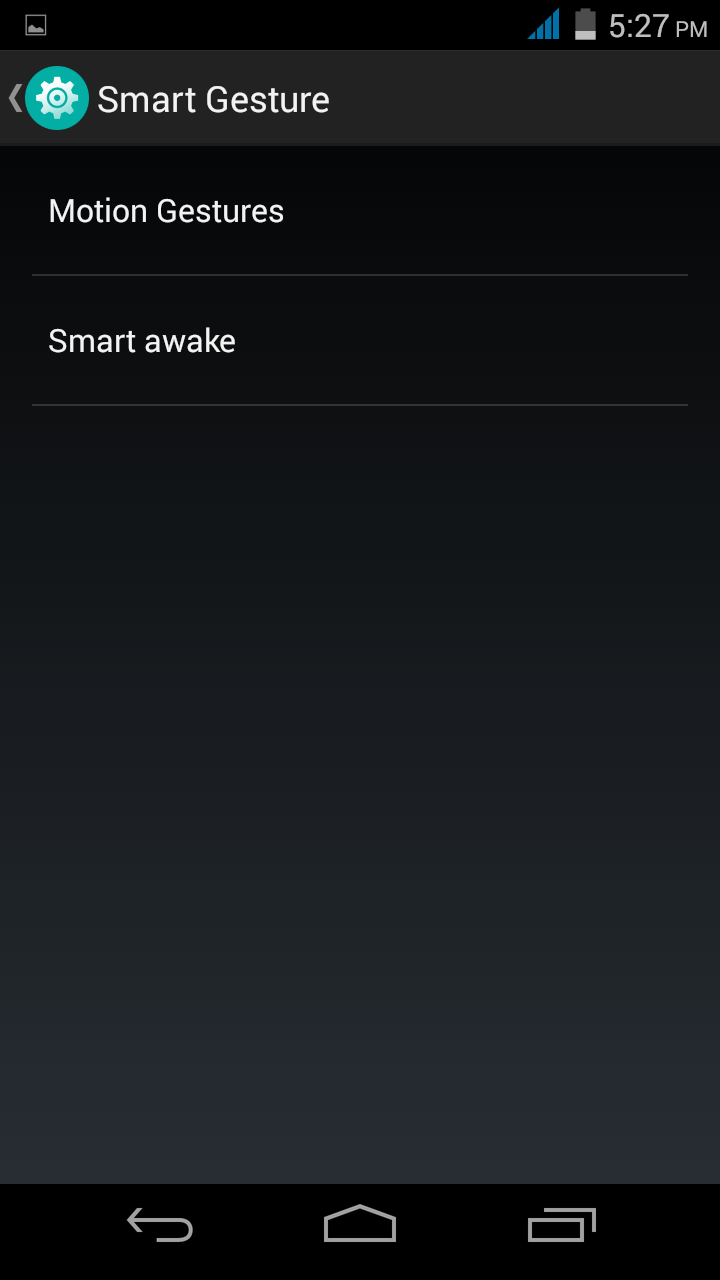
Smart Gesture
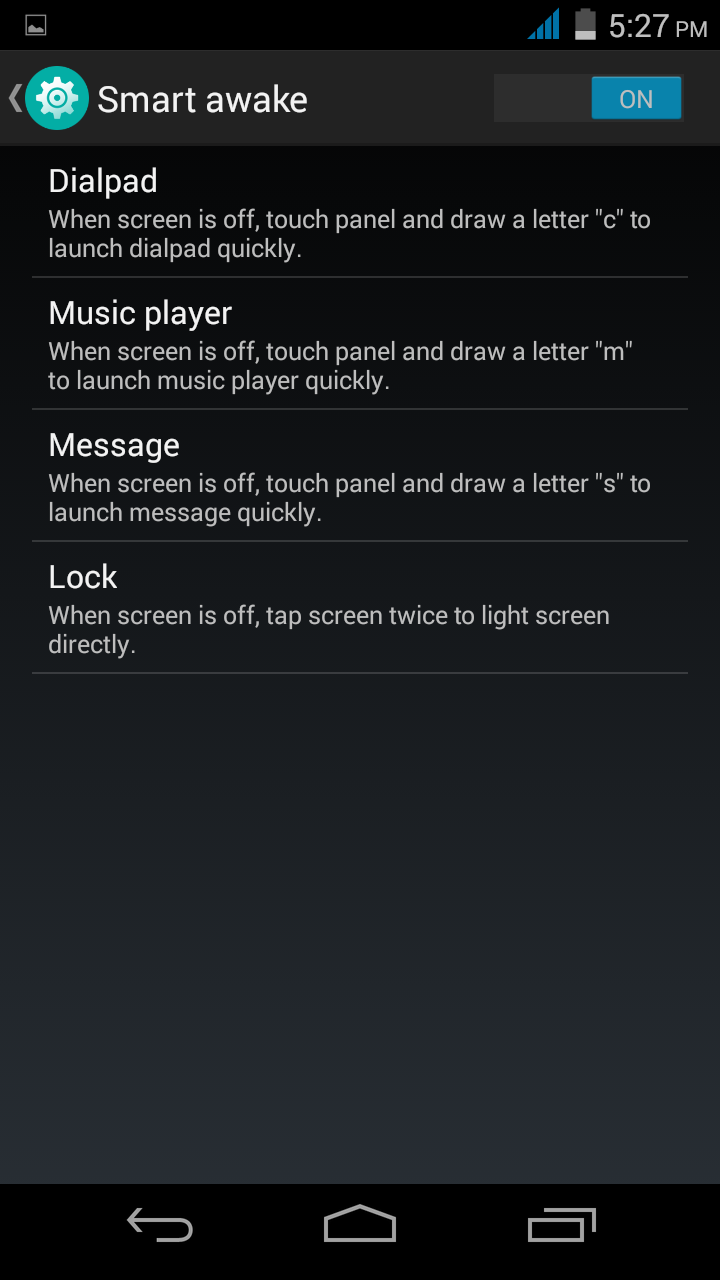
Smart Awake
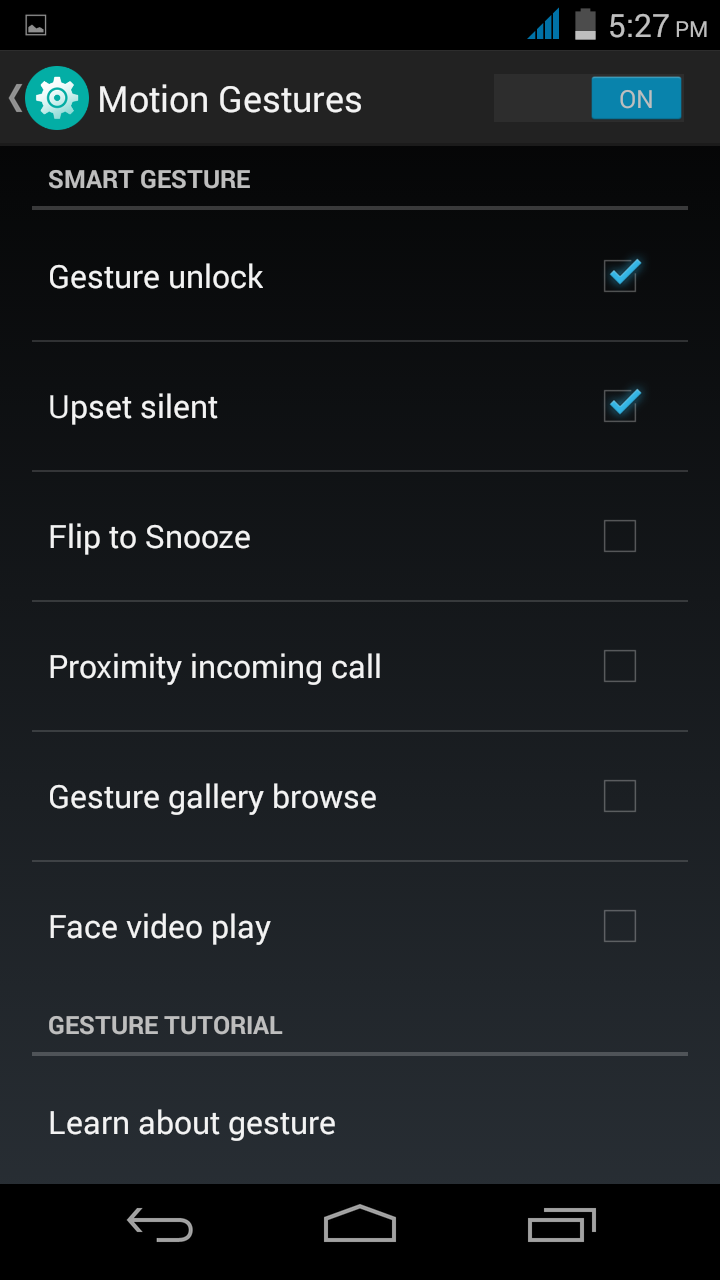
Motion Gesture
Its play store performance is also very nice and it downloads apps on a good speed. You have liberty to download as many apps as you want from Play store. Its Android web browser is remarkably fast and I personally like to surf the web on default browser but you have the facility to use any other browser like Chrome, Opera mini or any other. Other Google services run smoothly due to high RAM. you have not to do much wait while navigating through Google Maps and Google Earth.
 Web Browser | 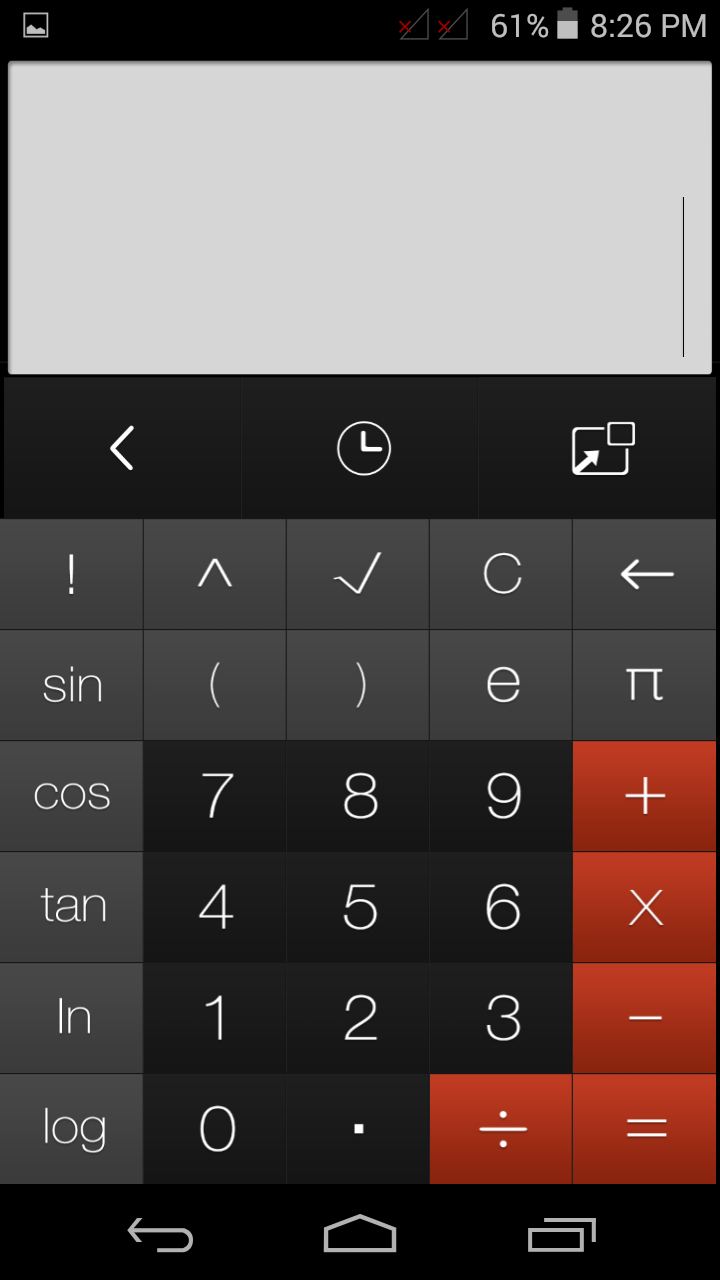 Calculator | 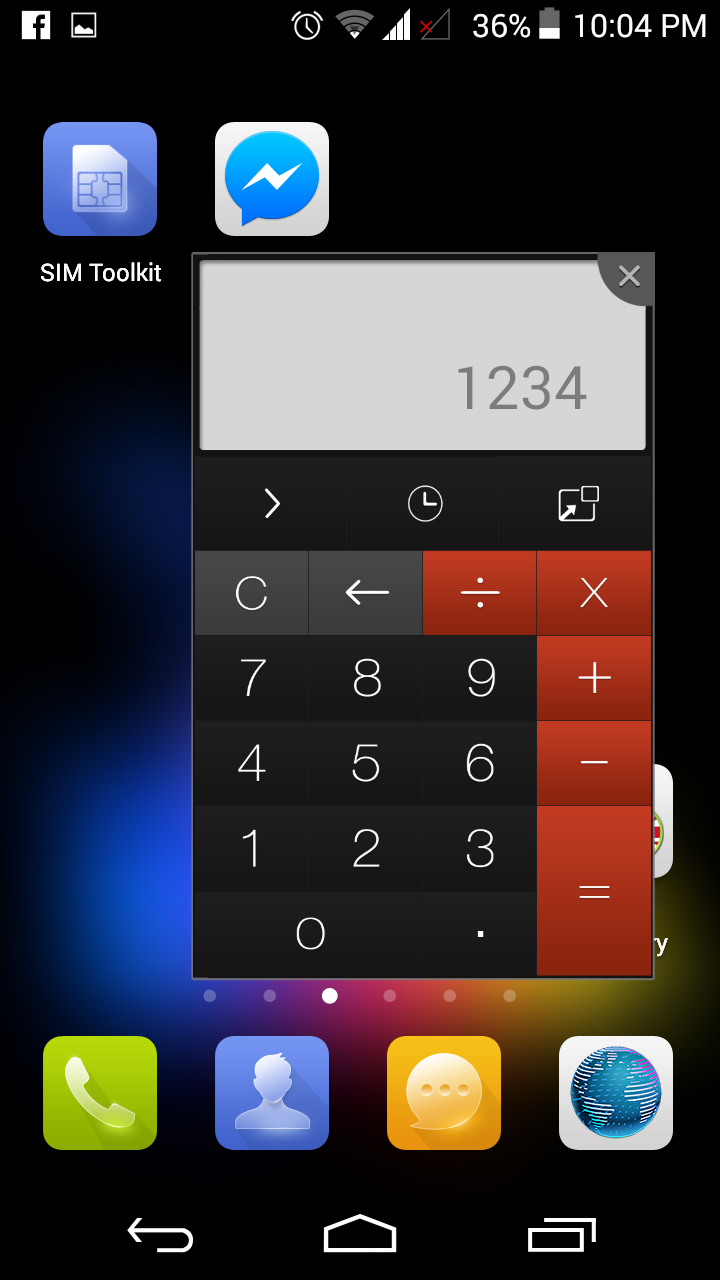 Floating Calculator |
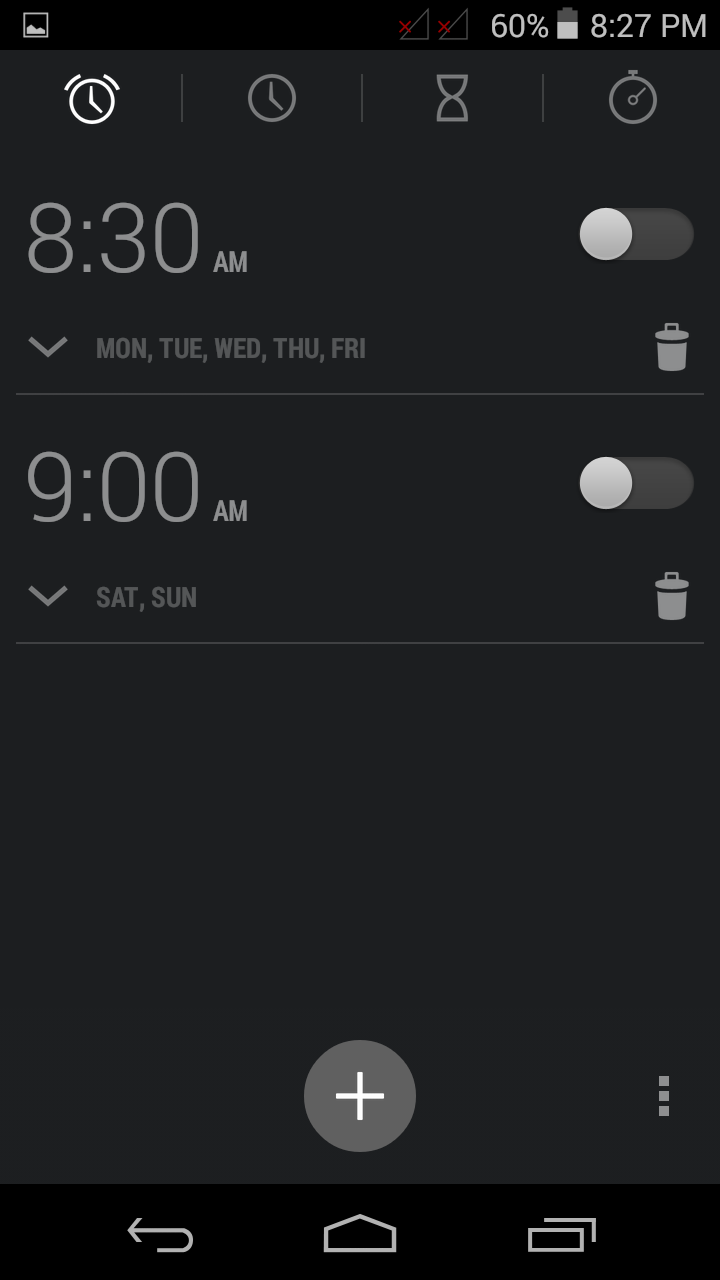 Alarm Clock | 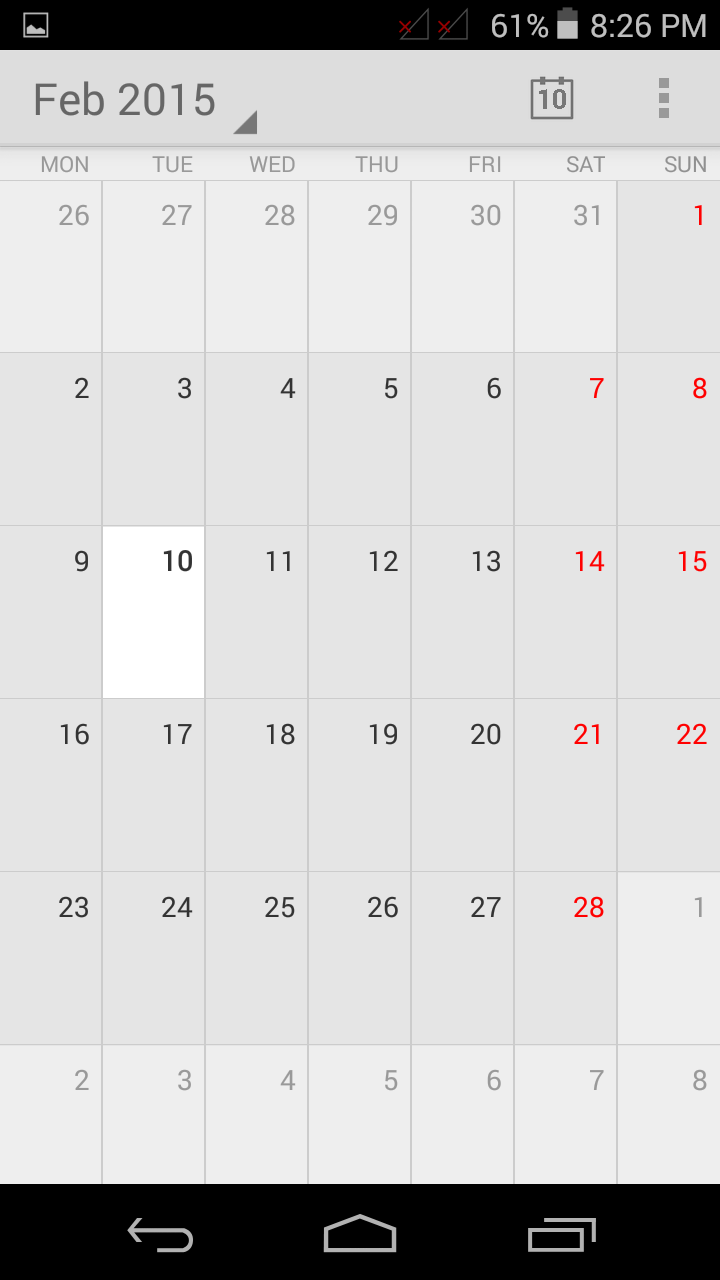 Calender | 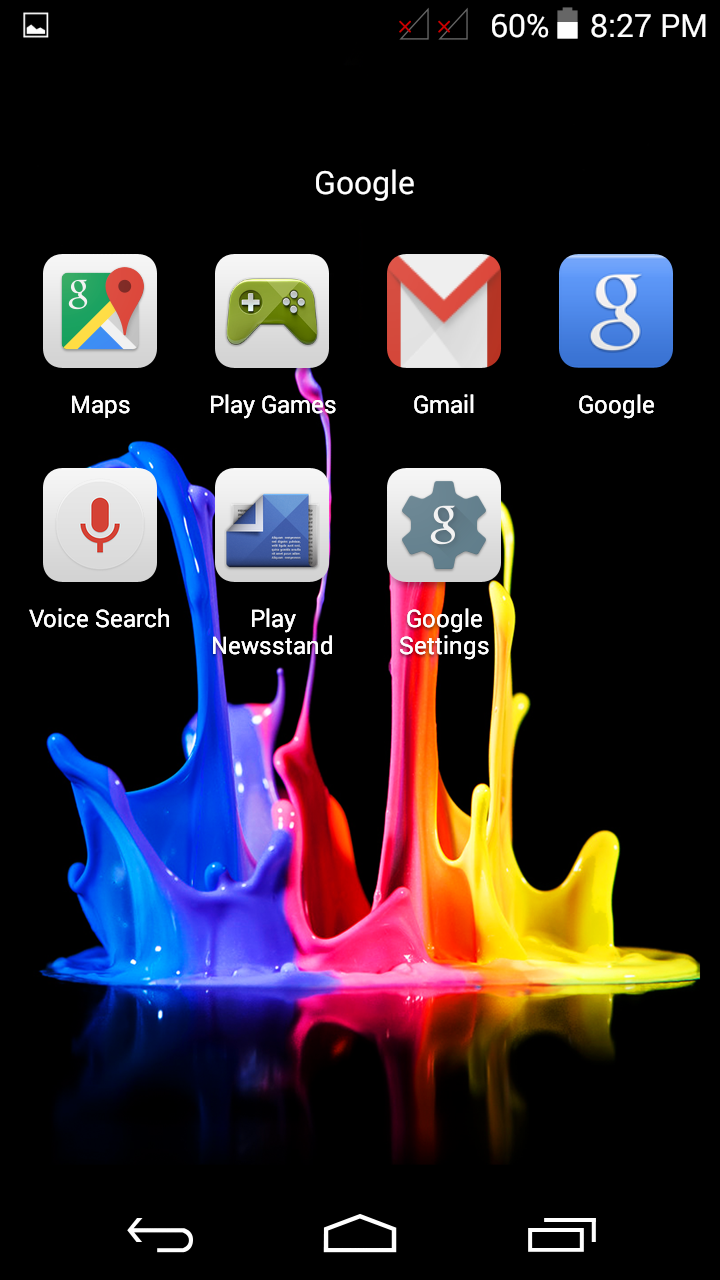 Google Apps |
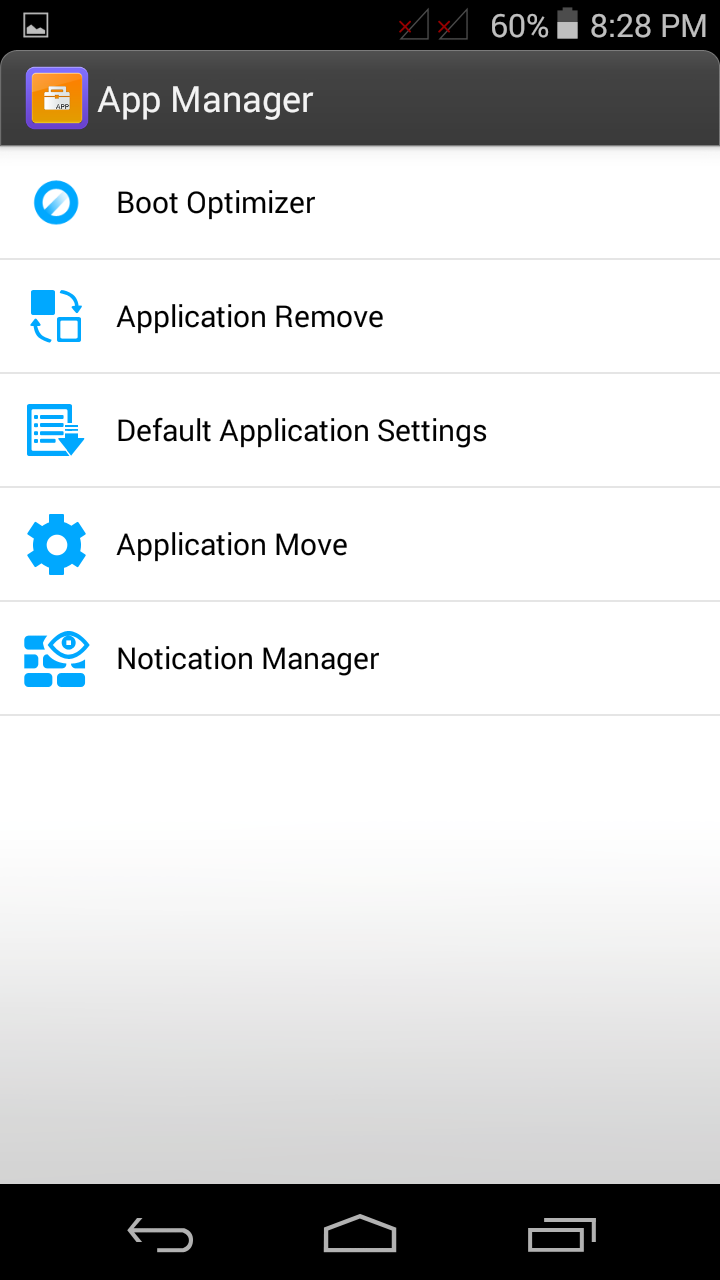 App Manager |  Playing a Game |  Notes |
Battery Performance
NOIR X950 offers 2500 mAh non-removable battery packs in a very slim waistline but the time the battery timing is not good. It does not gives you even a whole day if you use it for web browsing or social apps. Its battery drains very quickly and you have to recharge it twice in a day. If you are on a journey and you want to save its battery for whole day, you will have to use it with too much care and then you can make it last for whole day. Battery wise this phone is not good the people who want to have a slim phone with a sufficiently adequate battery timing, will not be satisfied with this device. We wonder that instedad of AMOLED display its battery does not fulfill one's hopes. Anyhow there are a lot of applications in playStore that help to save your battery. You can download an excellent application from PlayStore named as "Snapdraggon Battery Guru". This app helps you to save the battery but on a very minimal scale.
If you switch its light on for torch purposes, it lasts with you for consective 3 hours. Its average multimedia play back time about 6.0 hours, talk time is about 6 hours on 2G netword and 6 hours on 3G networks and its standby time in idle mood is more than 60 hours.

QMobile NOIR X950 Official photos


- Qmobile Noir X950 Unboxing Video
QMobile NOIR X950 is now available in market. This is one of the flagship models of QMobile which provides high end features like AMOLED display, Octa-Core CPU and 13.0 Camera. Front cam with a flashlight, Dual-Sim support and an aluminum unibody. When...
- Qmobile Noir Z8-plus Video Review In Urdu (full Length)
Additional Excitement We were discovering the hidden qualities of QMobile NOIR Z8 as we listened the announcement of its big brother the QMobile NOIR Z8-Plus. The suffix "PLUS" adds some extra place in the display size of the screen of NOIR Z8 and this...
- Qmobile Noir Z8 Video Review In Urdu (full Length)
Smoothly Pleasant When the demand of a Snapdragon chipset and 4G connectivity come up on the front, everyone tries to find a device that can play an active role in one's life. QMobile NOIR Z8 presents these features in a pleasant manner. Its bright...
- Qmobile Noir V2 Video Review In Urdu (full Length)
Softening the Grip Phablets are the devices that fall between smart phones and tablets. They are best for reading books, magazines and other stuff. QMobile NOIR V2 seems an good addition in the phablet army of QMobile. Its shining features are the big...
- Qmobile Noir Z6 Video Review In Urdu (full Length)
Experience the Slimness The lovers of modern technology always want fast processing speed in a light weight smart phone and it is possible only when your phone has minimum possible waistline. QMobile NOIR Z6 seems an amazing Android phone that offers...
