Smartphones And Mobiles
There was a time when the only way you could share files between your Android device and a Windows computer was by using a USB cable. These days, there are wireless options available that make it easier to share files. One such option is ES File Explorer, a powerful Android file manager. ES File Explorer helps you manage the files on your local Android device. Starting with version 3, however, LAN support was added to make it possible to share files with a Windows PC over Wi-Fi. To share files between your Android device and a Windows PC using ES File Explorer, follow the steps below:

Step 1: Create a shared folder on your Windows PC. In our example, we'll name it, "Android PC share." Make sure the permissions are set for read/write access.
Step 2: In ES File Explorer on your Android device, tap the globe icon in the upper-left hand corner, then navigate to Network > LAN.
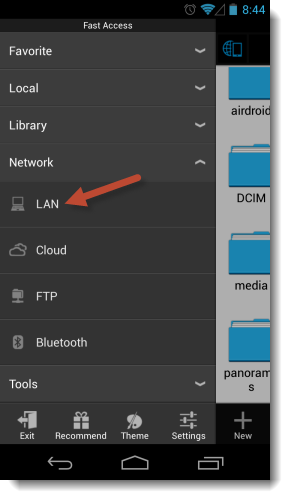
Step 3: On the menu at the bottom, tap "Search" to look for available network shares on your LAN. If you don't see any, make sure that your Android device and the Windows computer are connected to the same local network and try again. If successful, you should see your Windows computer listed with its IP address.
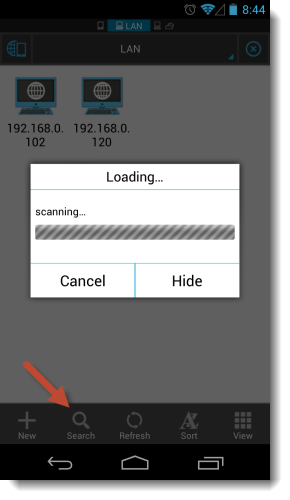
Step 4: Tap on the icon for your Windows PC, then enter your Windows username and password.

Step 5: After your shared folder appears, you can begin sharing files back and forth using ES File Explorer.
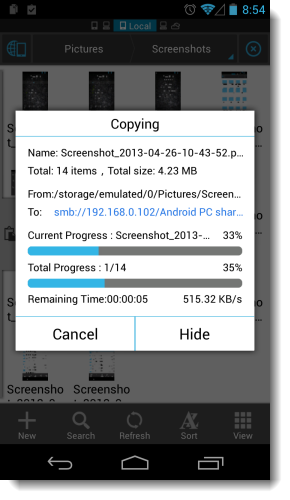
ES File Explorer isn't the only way to share files over Wi-Fi, but it's a popular utility that you're likely to have on your Android device anyway, so you'd might as well give it a try.
- Usb On The Go Is Allegedly Coming On Win 8.1
Win 8.1 would might has support USB OTG USB portable devices are very common in use nowadays. They are used to store data.When you have your data stored in your USB device and you want to play all of your storage data on your mobile phone or and portable...
- Detailed Guide: Root Firmware (6.2.b.1.96) For Xperia S, Sl, Mod, Optimizing All In 1 Post
THIS WORKS ON BOTH LOCKED & UNLOCKED BOOTLOADERS!BTW if someone needs a full FTF of this new firmware here it is: XperiaS_LT26i_6.2.B.1.96_1257-6919.ftf - 485.30 MB NOTICE THIS IS ONLY FOR THE XPERIA S/SL (LT26i/ii) FW 6.2.B.1.96!DO NOT USE IT...
- How To Root The Htc One
The HTC One is a massively popular phone -- so popular that its manufacturer is struggling to keep up with demand. Should you be lucky enough to own this blisteringly fast Android powerhouse, then you've no doubt already marvelled at its terrific...
- How To Root Google Nexus 5
Ok, the Google Nexus 5 has been out there for a while and we think it's about time for a root tutorial. So, without further ado, here is our step by step guide with images. As always, gaining root access is risky, and if you do not follow...
- How To Move Your Itunes Library To An External Drive
Apple's iTunes Match service lets you store all your music in the cloud, but some people prefer to have a local copy of all their music instead. It's free, and doesn't disappear if your internet connection goes down. You might have thousands...
Smartphones And Mobiles
Share files between Android and Windows with ES File Explorer
There was a time when the only way you could share files between your Android device and a Windows computer was by using a USB cable. These days, there are wireless options available that make it easier to share files. One such option is ES File Explorer, a powerful Android file manager. ES File Explorer helps you manage the files on your local Android device. Starting with version 3, however, LAN support was added to make it possible to share files with a Windows PC over Wi-Fi. To share files between your Android device and a Windows PC using ES File Explorer, follow the steps below:

Step 1: Create a shared folder on your Windows PC. In our example, we'll name it, "Android PC share." Make sure the permissions are set for read/write access.
Step 2: In ES File Explorer on your Android device, tap the globe icon in the upper-left hand corner, then navigate to Network > LAN.
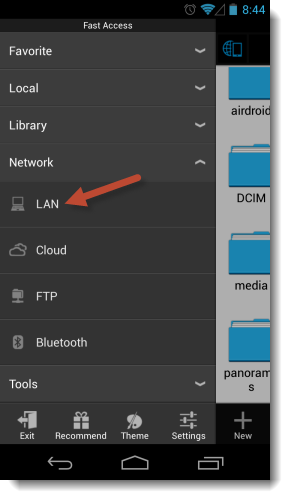
Step 3: On the menu at the bottom, tap "Search" to look for available network shares on your LAN. If you don't see any, make sure that your Android device and the Windows computer are connected to the same local network and try again. If successful, you should see your Windows computer listed with its IP address.
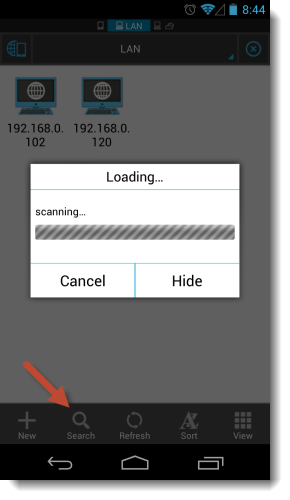
Step 4: Tap on the icon for your Windows PC, then enter your Windows username and password.

Step 5: After your shared folder appears, you can begin sharing files back and forth using ES File Explorer.
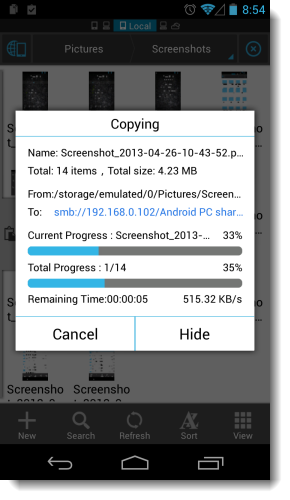
ES File Explorer isn't the only way to share files over Wi-Fi, but it's a popular utility that you're likely to have on your Android device anyway, so you'd might as well give it a try.
- Usb On The Go Is Allegedly Coming On Win 8.1
Win 8.1 would might has support USB OTG USB portable devices are very common in use nowadays. They are used to store data.When you have your data stored in your USB device and you want to play all of your storage data on your mobile phone or and portable...
- Detailed Guide: Root Firmware (6.2.b.1.96) For Xperia S, Sl, Mod, Optimizing All In 1 Post
THIS WORKS ON BOTH LOCKED & UNLOCKED BOOTLOADERS!BTW if someone needs a full FTF of this new firmware here it is: XperiaS_LT26i_6.2.B.1.96_1257-6919.ftf - 485.30 MB NOTICE THIS IS ONLY FOR THE XPERIA S/SL (LT26i/ii) FW 6.2.B.1.96!DO NOT USE IT...
- How To Root The Htc One
The HTC One is a massively popular phone -- so popular that its manufacturer is struggling to keep up with demand. Should you be lucky enough to own this blisteringly fast Android powerhouse, then you've no doubt already marvelled at its terrific...
- How To Root Google Nexus 5
Ok, the Google Nexus 5 has been out there for a while and we think it's about time for a root tutorial. So, without further ado, here is our step by step guide with images. As always, gaining root access is risky, and if you do not follow...
- How To Move Your Itunes Library To An External Drive
Apple's iTunes Match service lets you store all your music in the cloud, but some people prefer to have a local copy of all their music instead. It's free, and doesn't disappear if your internet connection goes down. You might have thousands...
