Smartphones And Mobiles
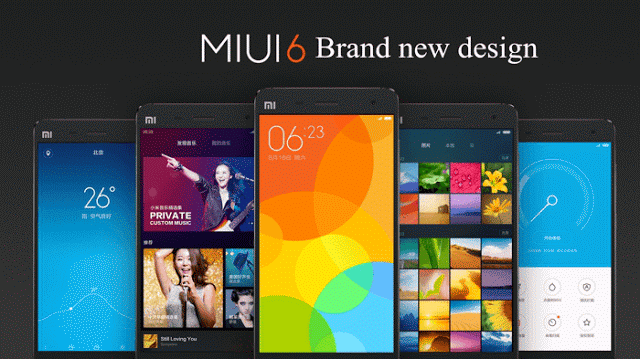
DISCLAIMER: Flashing custom ROM's can break your device. If something goes wrong it's not my fault. I guarantee NOTHING. Also note that this will likely trips warranty flags on your device. It might also brick your device making it un-usable.



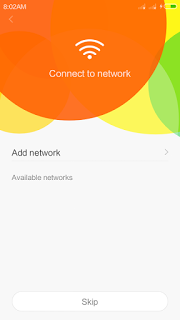
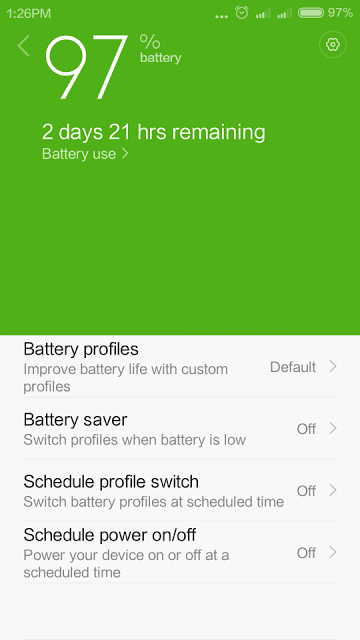
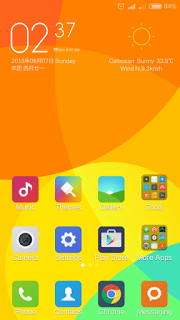
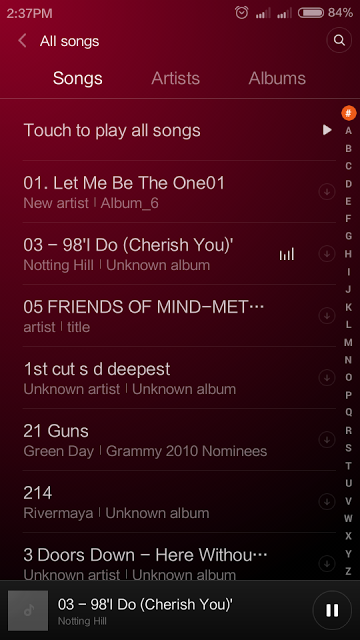
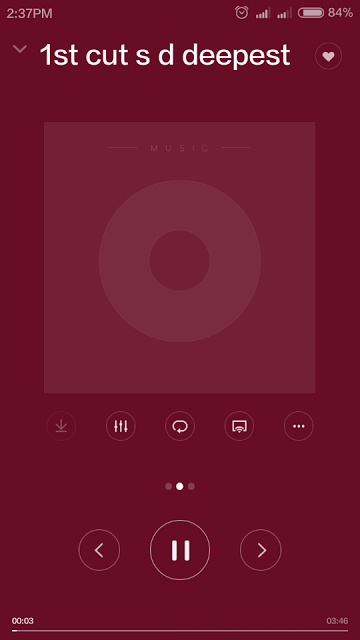
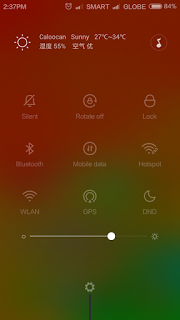
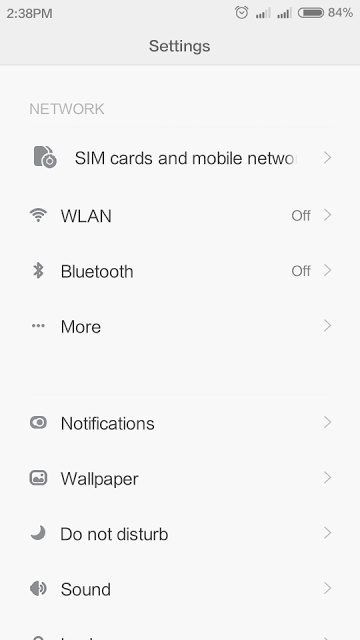
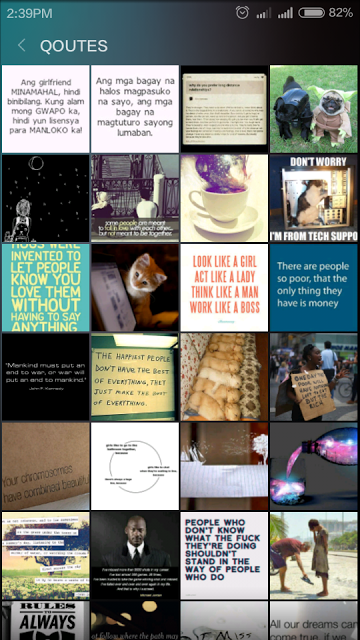
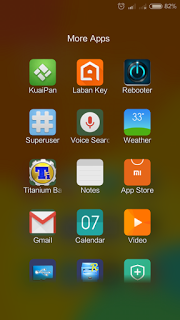
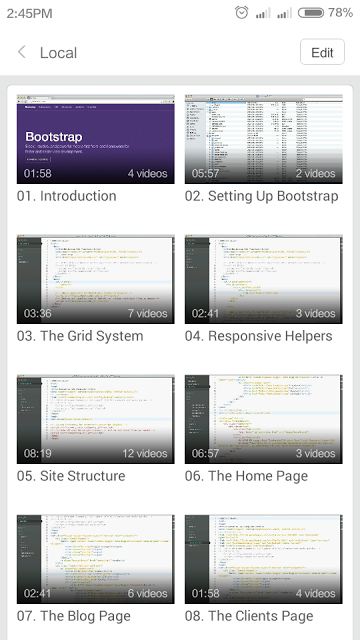
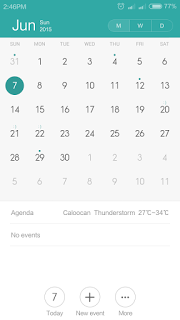
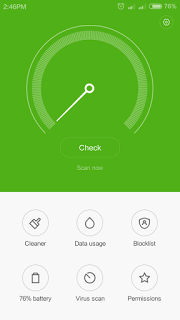

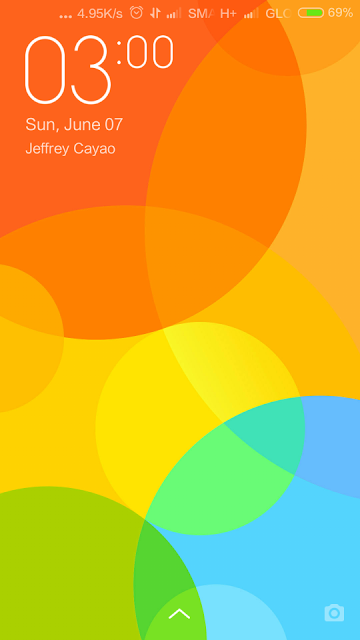

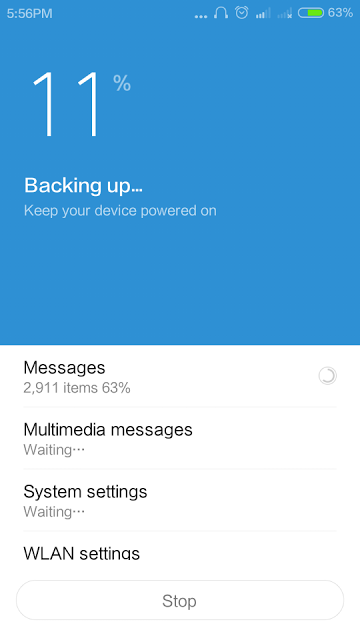
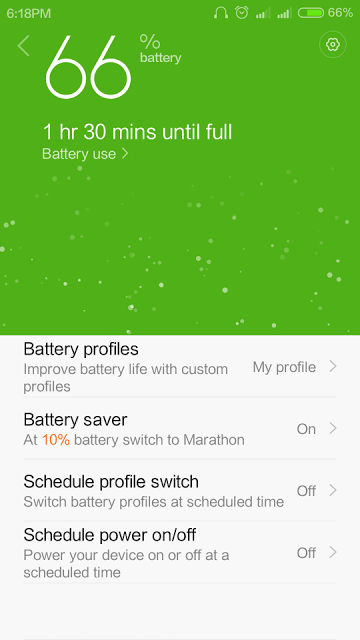
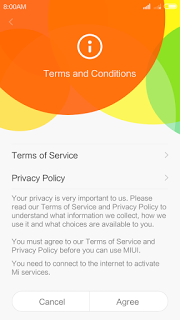
- Huawei B315s-936 Unlocking Step By Step
Before we start.. this tutorial does not belong to me this is just compilation of unlocking B315S-936.What I found here is you don't need to put unlocked code ( Algo code ) may tama si tootsieCid Reader is enough and a little command..Unlocking...
- Miui V7 Beta Ported To Cherry Mobile Flare S3 Quadcore Version 1.03
NOTE:This is a GUI Design of the latest MIUI 7. U S E_ A T_ Y O U R _ O W N _ R...
- Detailed Guide: Root Firmware (6.2.b.1.96) For Xperia S, Sl, Mod, Optimizing All In 1 Post
THIS WORKS ON BOTH LOCKED & UNLOCKED BOOTLOADERS!BTW if someone needs a full FTF of this new firmware here it is: XperiaS_LT26i_6.2.B.1.96_1257-6919.ftf - 485.30 MB NOTICE THIS IS ONLY FOR THE XPERIA S/SL (LT26i/ii) FW 6.2.B.1.96!DO NOT USE IT...
- How To Remove Hangouts And More Android 4.4 Kitkat Apps
Perhaps you've treated yourself to a brand new Nexus 5, or you're eagerly awaiting the moment when the latest flavour of Android hits your handset. However you get hold of Android 4.4 KitKat, you'll notice some new features to get to grips...
- How To Root Sony Xperia Z On Both Locked And Unlocked Bootloaders
Sony Xperia Z is the latest and by far the most promising Android Smart Phone by Sony. Rooting in Android is an act of accessing root user permissions which can be useful to install Apps that need root access and boost up the performance of your...
Smartphones And Mobiles
Cherry Mobile Flare S3 ROM Compilation
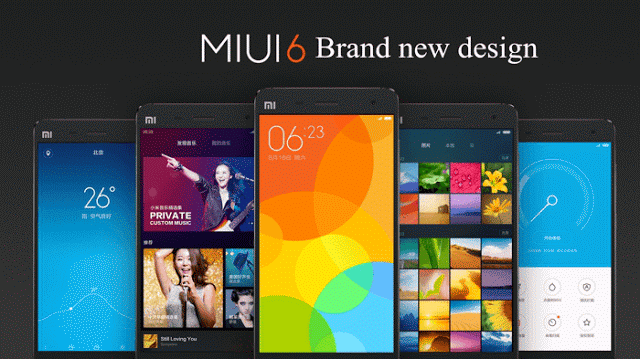
DISCLAIMER: Flashing custom ROM's can break your device. If something goes wrong it's not my fault. I guarantee NOTHING. Also note that this will likely trips warranty flags on your device. It might also brick your device making it un-usable.
BASIC INSTALLATION:
- Select desired ROM
- Download the file
- Transfer to SD Card
- Reboot to Custom Recovery
- Wipe Data / System / Cache Data / Dalvic cache
- Format System and Data
- Select Install zip from SD card. Locate the *.zip ROM File
- Flash and wait the process to finish.
- If update and Patch is available just install it after flashing main ROM.
- NOTE: First reboot might take long since data will be cached to phone memory. DON?T panic and force reboot your device.
[DOWNLOAD] [PORT] Miui v6 v7-11

[DOWNLOAD] [PORT] Miui v6 v1.03

MIUI FOR FLARE S3 QUAD V1.03 & V7
-Dolby Digital Plus

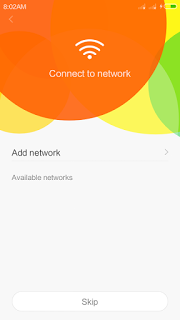
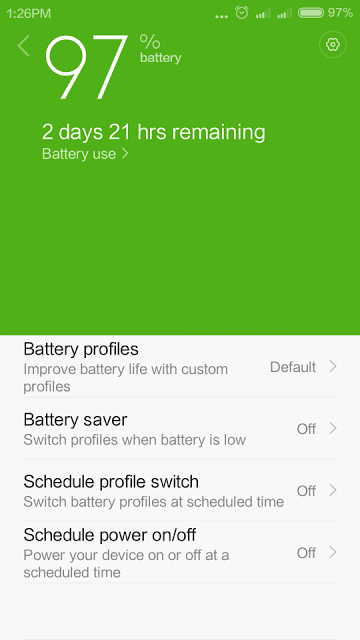
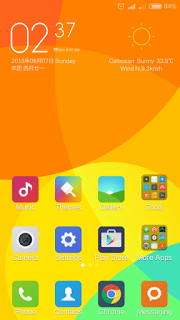
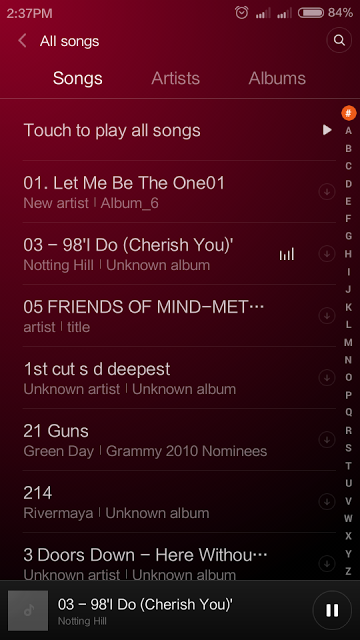
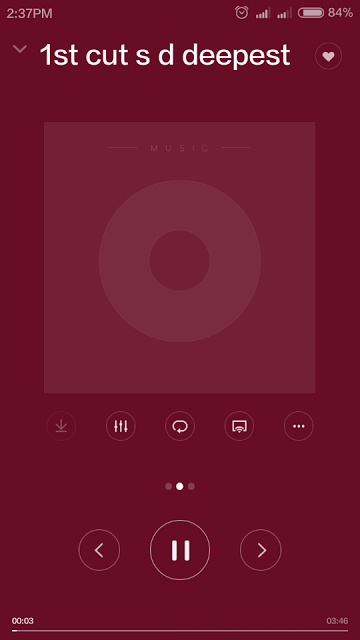
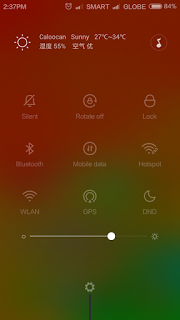
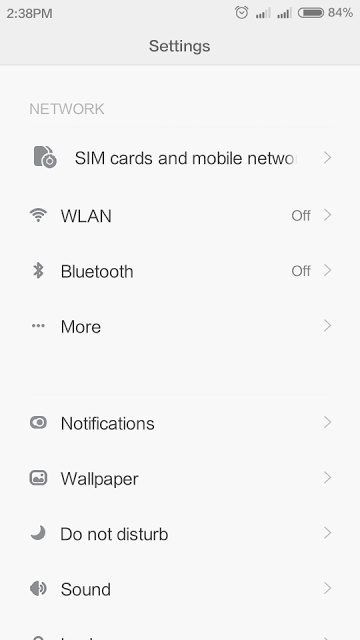
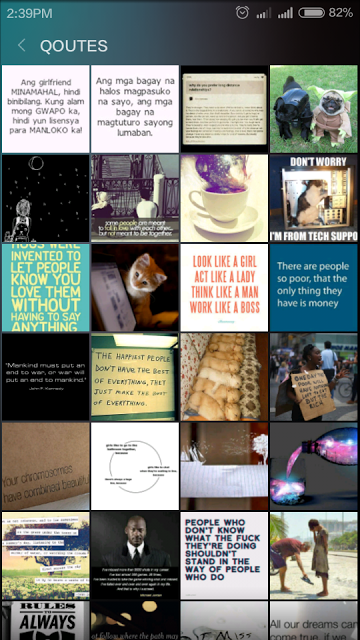
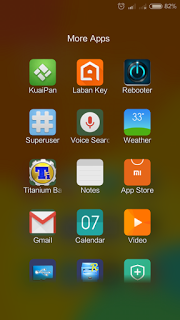
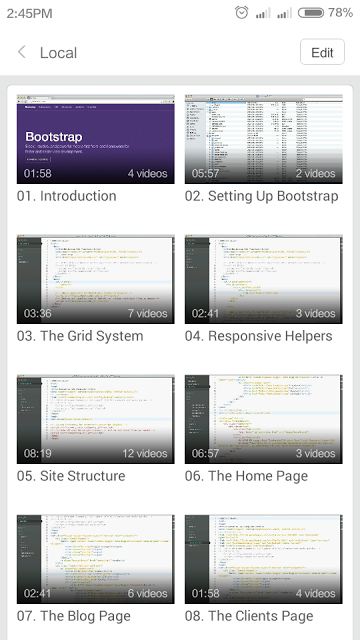
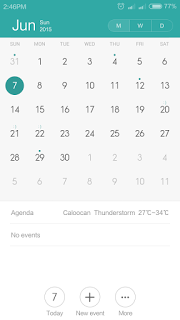
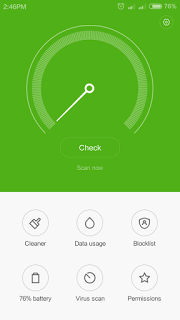

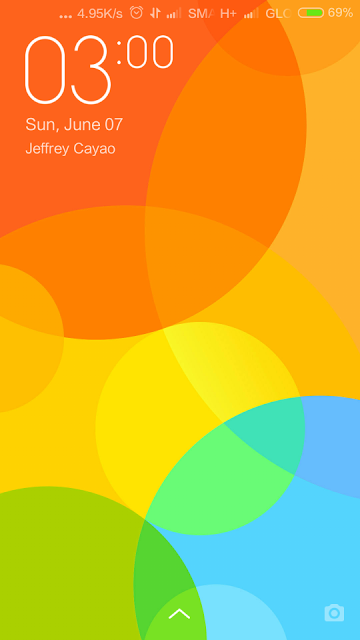

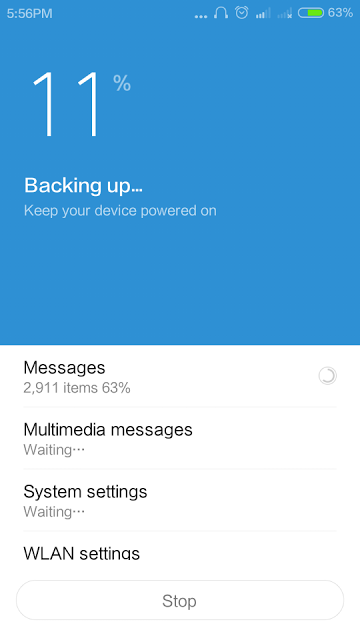
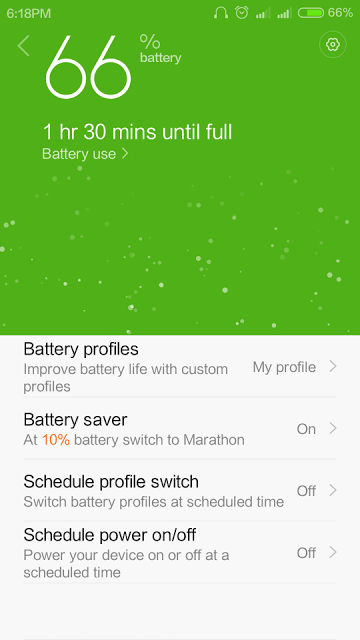
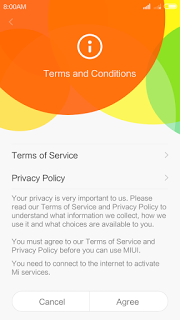
=FAQ=
Q: Kapag may nag tetext Umiilaw si Flash ?
A : Punta ka sa settings > Additional Settings > Call Flash > Uncheck mo lahat ng may check, Press Back then pindutin yung Left Button Popup
Q: Rooted na ba sya ? bakit Walang Super SU ?
A: Rooted na po talaga ang MIUI May sarili yang Permission
Q: Pano po ma access Settings per app ?
A: Hold mo si Menu Button ng Phone mo
Q: Bakit Iba Language ng keyboard ?
A: Palabasin mo muna si keyboard mo, then sa spacebar swipe mo lang pakanan or pakaliwa para maging english.
Q: Paano po ang Recent apps ?
A: Menu button press , Pwede mo ito iconfigure sa settings explore mo lang
Q: Working Ba ang Xposed?
A: Yes
Q: bakit di ako maka download?
A: Pag mag dodownload, i cancel mo yung Xunlei Accelerator...wag mo gagamitin yan..
Q: bakit ayaw mag loading ng Playstore?
A: go to Installed apps > Google Play Store > Force Stop
Q: Bakit force close yung launcher kapag binuksan ko yung Wallpaper sa Settings?
A: Conflict sa App Settings Xposed Module, dalawa pwd mong gawin, buksan mo ang App Settings Module, idisable yung sa launcher tsaka ka bumalik don, OR pwd namang mag menu button ka sa launcher, pindutin mo yung wallpaper option at dun kanalang mag palit :)
Q: Bakit di ako makagpalit ng launcher?
A: punta kang Installed Apps> Defaults > dun mo palitan.
Q: bakit ayaw lumabas ng popup ng mga apps ko tulad ng Facebook Messenger?
A: open mo yung security app > Permissions > Permissions > tapos enable mo popup ng apps na gusto mo lumabas ang popup.
- Huawei B315s-936 Unlocking Step By Step
Before we start.. this tutorial does not belong to me this is just compilation of unlocking B315S-936.What I found here is you don't need to put unlocked code ( Algo code ) may tama si tootsieCid Reader is enough and a little command..Unlocking...
- Miui V7 Beta Ported To Cherry Mobile Flare S3 Quadcore Version 1.03
NOTE:This is a GUI Design of the latest MIUI 7. U S E_ A T_ Y O U R _ O W N _ R...
- Detailed Guide: Root Firmware (6.2.b.1.96) For Xperia S, Sl, Mod, Optimizing All In 1 Post
THIS WORKS ON BOTH LOCKED & UNLOCKED BOOTLOADERS!BTW if someone needs a full FTF of this new firmware here it is: XperiaS_LT26i_6.2.B.1.96_1257-6919.ftf - 485.30 MB NOTICE THIS IS ONLY FOR THE XPERIA S/SL (LT26i/ii) FW 6.2.B.1.96!DO NOT USE IT...
- How To Remove Hangouts And More Android 4.4 Kitkat Apps
Perhaps you've treated yourself to a brand new Nexus 5, or you're eagerly awaiting the moment when the latest flavour of Android hits your handset. However you get hold of Android 4.4 KitKat, you'll notice some new features to get to grips...
- How To Root Sony Xperia Z On Both Locked And Unlocked Bootloaders
Sony Xperia Z is the latest and by far the most promising Android Smart Phone by Sony. Rooting in Android is an act of accessing root user permissions which can be useful to install Apps that need root access and boost up the performance of your...
